Hello,
How do I know which image files specifically do not have an associated XMP file?
After the issue of embedded keywords showing within NeoFinder and adding new keywords creates an XMP file that does not retain the original keywords I need to know which files I need to re-add the keywords back so I get an XMP file.
I added a smart filter that is:
Every Catalog File
Kind is Picture
XMP (IPTC) has no XMP
However this does NOT show me all the files that are missing XMP files. I have thousands of files with embedded keywords that need XMP files created and they are not shown.
Please help! I am weeks into this catalog reorganization and have at least 100,000 photos to go.
Any advice or suggestions are appreciated.
Cheers!
TJ
How to find image files that are missing XMP files?
-
TJ Asher
- Posts: 11
- Joined: Wed Jan 10, 2024 4:21 am
-
TJ Asher
- Posts: 11
- Joined: Wed Jan 10, 2024 4:21 am
Re: How to find image files that are missing XMP files?
Some additional info:
Here are screenshots showing:
The number of image files in all catalogs at the moment (all items with thumbnails) - 166,010
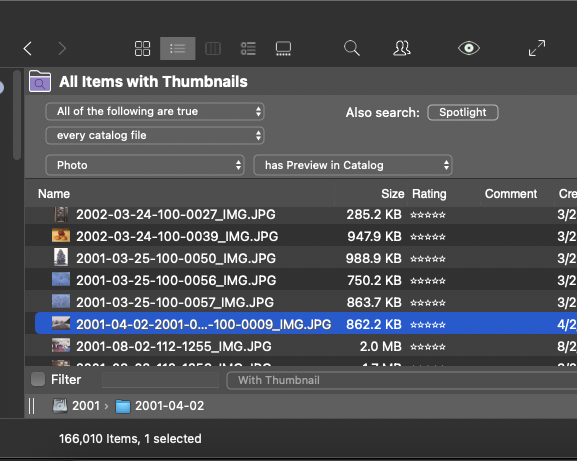
The number of files without XMP based on the smart search - 23
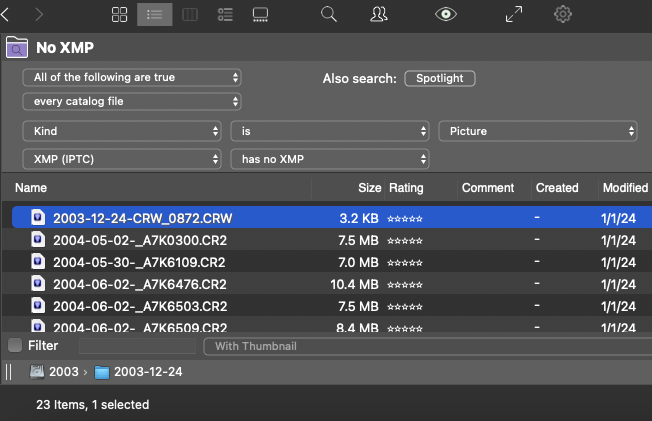
The total number of XMP files in all catalogs - 71,092
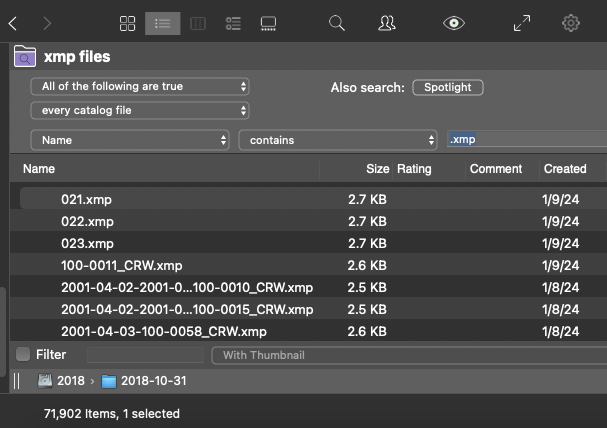
I'm missing XMP files on about 95,000 images according to the maths comparing the number of images to the number of XMP files yet the XMP smart search only shows 23.
What am I not understanding?
Cheers!
TJ
Here are screenshots showing:
The number of image files in all catalogs at the moment (all items with thumbnails) - 166,010
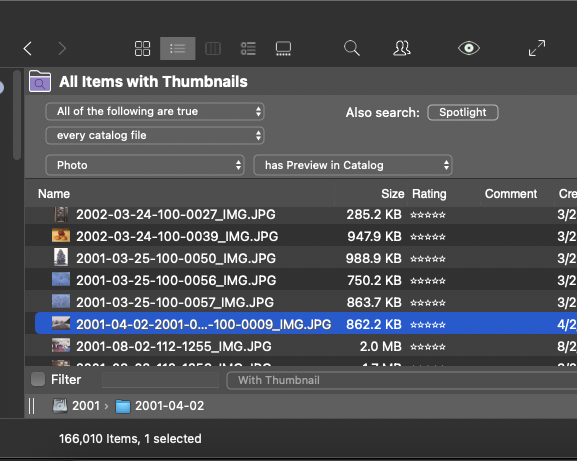
The number of files without XMP based on the smart search - 23
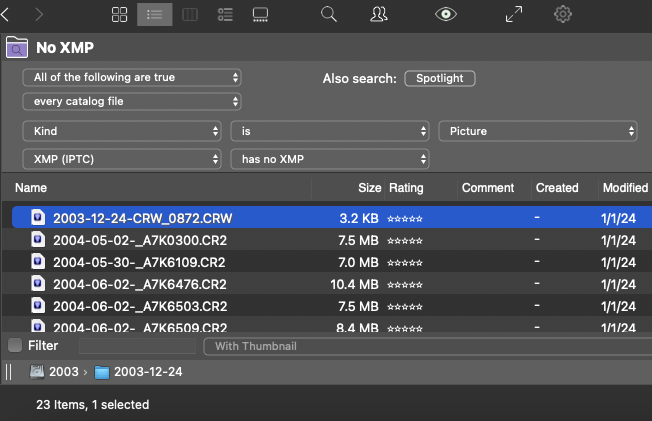
The total number of XMP files in all catalogs - 71,092
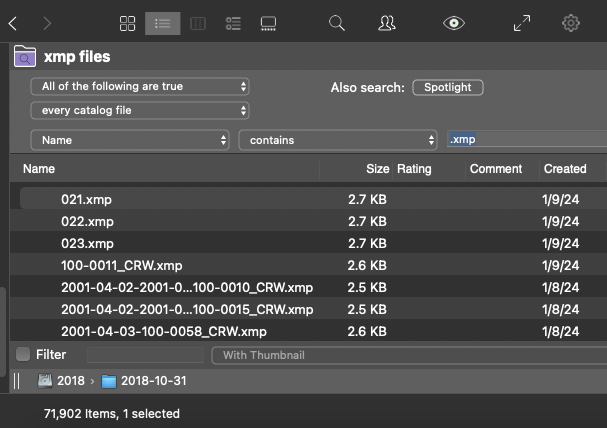
I'm missing XMP files on about 95,000 images according to the maths comparing the number of images to the number of XMP files yet the XMP smart search only shows 23.
What am I not understanding?
Cheers!
TJ
-
TJ Asher
- Posts: 11
- Joined: Wed Jan 10, 2024 4:21 am
Re: How to find image files that are missing XMP files?
Adding more info here...
I have discovered that when you add keywords to an image such that an XMP file is created, NeoFinder does not add that XMP file to the database. It only does that after you refresh the catalog. I guess I expected that when NeoFinder created a file that it would add it to the database on its own.
The check for files without XMP is still not working like I expect, but as I go folder by folder searching for files without XMP files and add the keywords and then refresh the catalog, the XMP file count is increasing.
Cheers,
TJ
I have discovered that when you add keywords to an image such that an XMP file is created, NeoFinder does not add that XMP file to the database. It only does that after you refresh the catalog. I guess I expected that when NeoFinder created a file that it would add it to the database on its own.
The check for files without XMP is still not working like I expect, but as I go folder by folder searching for files without XMP files and add the keywords and then refresh the catalog, the XMP file count is increasing.
Cheers,
TJ
Who is online
Users browsing this forum: No registered users and 1 guest