Page 1 of 1
NeoFinder 8.4 has been released!
Posted: Mon May 08, 2023 3:09 pm
by neo-admin
We are very happy to have released NeoFinder 8.4 today.
As always, we will post in detail about the new features and fixes here in the next weeks.
A complete list of new features can be found here already:
https://www.cdfinder.de/news.html
You can download the new version here, or use the build-in software updater in NeoFinder itself:
https://www.cdfinder.de/download.html

- NeoFinder 8.4 meme.jpg (233.22 KiB) Viewed 26354 times
Video Converter
Posted: Tue May 09, 2023 5:17 pm
by neo-admin
A major new feature in #NeoFinder8 is the integrated video converter.
Did you check it out already?
We have added a new chapter to the NeoFinder Users Guide with more details on how it works and what it can do for you.
https://www.cdfinder.de/guide/22/22.8/v ... erter.html
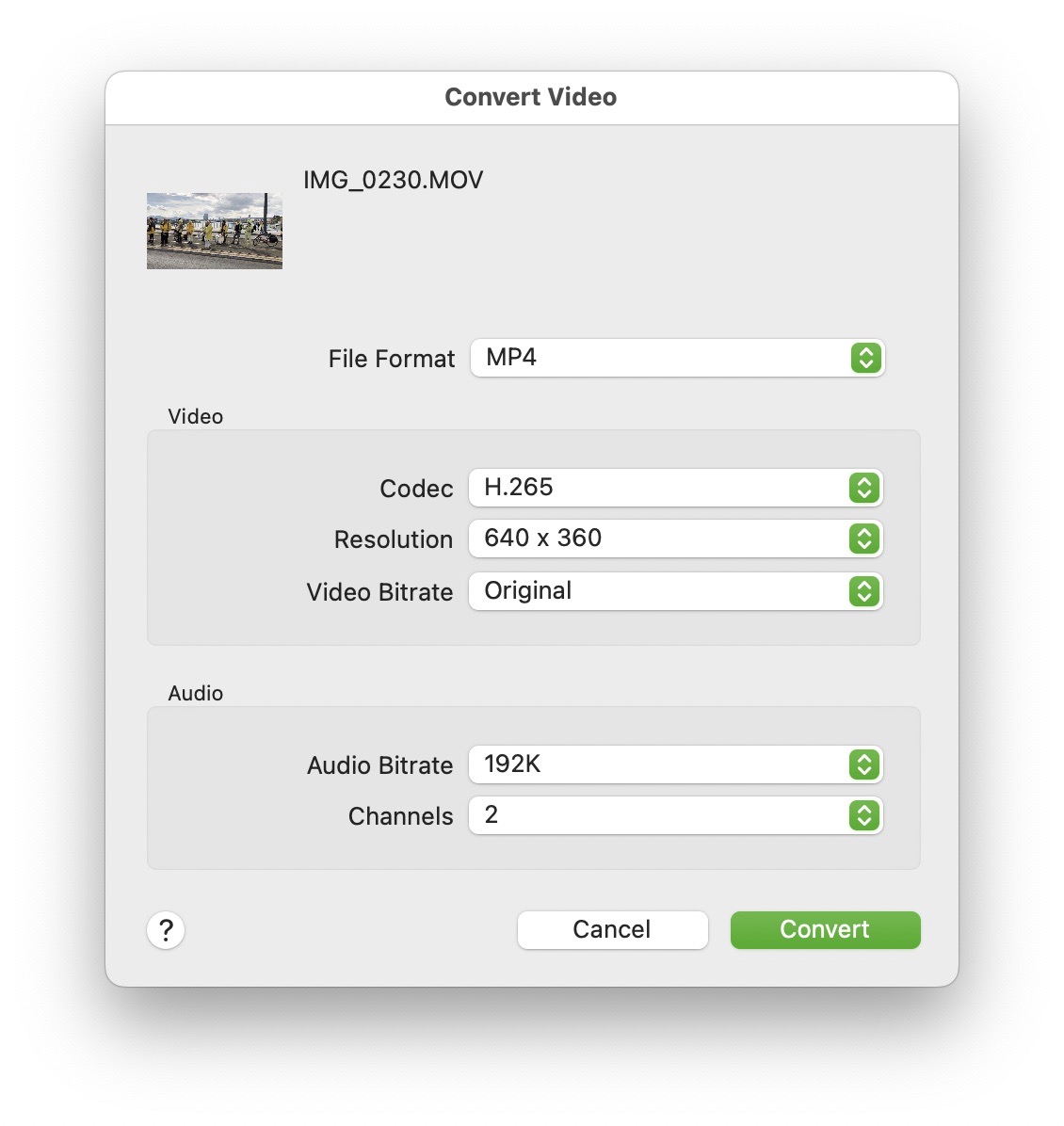
- Video Converter Settings.jpg (114.5 KiB) Viewed 25526 times
Target Album
Posted: Thu May 11, 2023 4:07 pm
by neo-admin
People love using Albums in #NeoFinder8 to collect photos of a certain motif, for example.
The new version 8.4 makes it easier to add files to a specific "target album", by allowing you to select any Album as that target album, and adding all selected items to that Album with a single keystroke. (Command-Y)
https://www.cdfinder.de/guide/7/7.4/target_album.html
Cuteness overloaded!
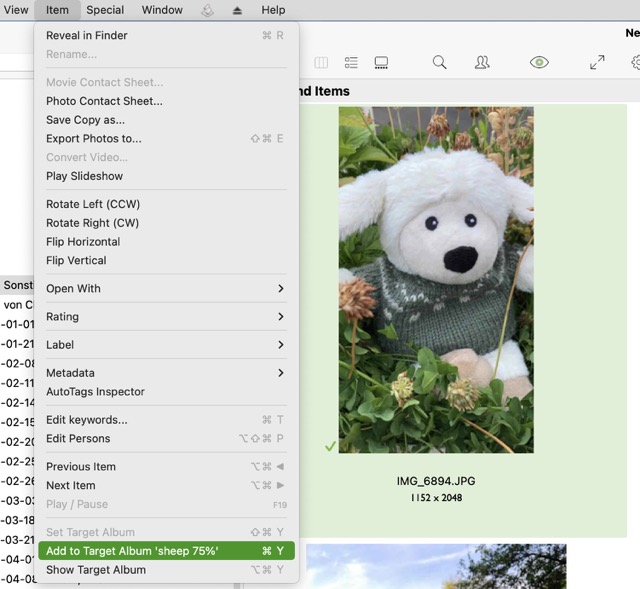
- add to target album.jpg (82.92 KiB) Viewed 23587 times
Places filter
Posted: Mon May 15, 2023 4:21 pm
by neo-admin
The "Places" window in #NeoFinder8 now has a nice display filter, which is very helpful when using a lot of places!
https://www.cdfinder.de/guide/13/13.6/places_list.html
Especially when you use a lot of places, the list will become really long, and it would be helpful to add some kind of filter or search.
NeoFinder 8.4 adds a Display Filter to the top of the list. You can chose which fields NeoFinder shall search for the name you type in. That can be either All fields, or just the content of the Country, State, City, or Location field.
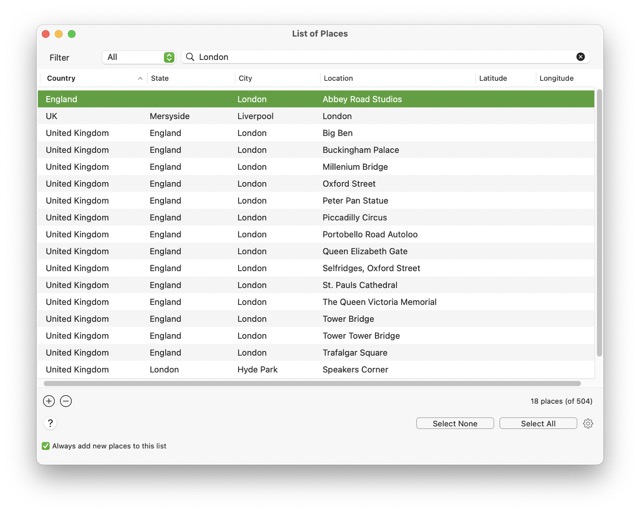
- Places List Display Filter Medium.jpeg (64.52 KiB) Viewed 23008 times
Hedge Canister Export
Posted: Thu May 18, 2023 9:03 am
by neo-admin
Hedge Canister is a flexible and reliable LTO tape tool for macOS, and NeoFinder has been able to Import its LTO tape catalogs for a while already.
https://hedge.video/canister
With NeoFinder 8.4, NeoFinder can now Export its own Catalogs into that format as well.
More about how that works in the NeoFinder Users Guide:
https://www.cdfinder.de/guide/10/10.2/ ... xport.html
Migration
This new feature allows you to migrate your LTO tape library from older tools like PreRoll Post or Yoyotta to Hedge Canister.
To accomplish that, first Import your existing PreRoll Post or Yoyotta catalogs into your NeoFinder LIBRARY.
Then use this Export function here to convert your NeoFinder catalogs into Hedge Canister library folders.

- canister.jpg (6.58 KiB) Viewed 22644 times
More Image ID!
Posted: Tue May 30, 2023 3:19 pm
by neo-admin
NeoFinder 8.4 expands the way that the unique Image ID is used for photos.
Like the new Label Menu search command in the Inspector, AppleScript support to read and write Image IDs, handling of overwriting existing Image ID or multiple values, and the way to show the Image ID in the List View, Icon View, and sort by it.
We have updated the NeoFinder Users Guide to reflect these massive changes already:
https://www.cdfinder.de/guide/17/17.11/photoID.html
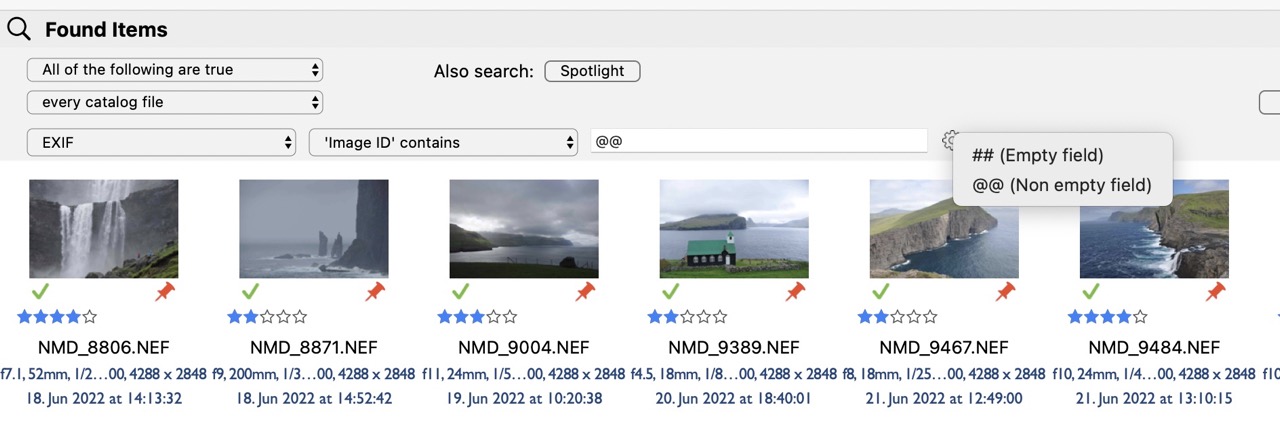
- find empty Image ID.jpg (113.98 KiB) Viewed 20939 times
ARRI video metadata in MXF files!
Posted: Thu Jun 01, 2023 5:53 pm
by neo-admin
Starting with NeoFinder 8.4, any embedded XML data written by several ARRI camera types and software versions will be cataloged.
These can contain helpful textual stuff, like the scene, take, reel name, or the name of the cintematographer. NeoFinder will show an overview of that data in the Comment EXIF field for you, and of course search this as well.
The NeoFinder Users Guide shows you how that works, along with the other abilities that NeoFinder has when it comes to handling movie or video files.
https://www.cdfinder.de/guide/22/neofin ... ideos.html
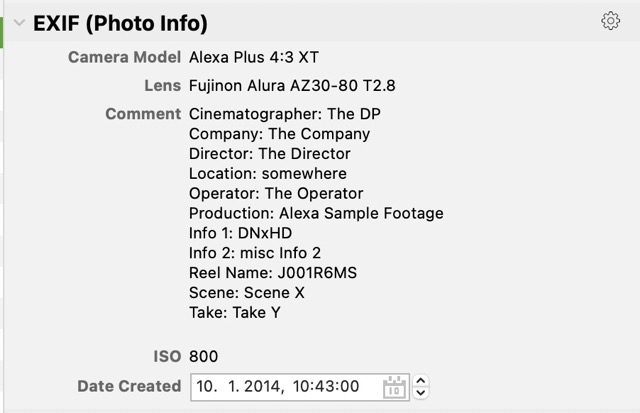
- ARRI Metadata in MXF.jpg (44.93 KiB) Viewed 19969 times
Capture FPS!
Posted: Mon Jun 05, 2023 10:22 am
by neo-admin
Starting with NeoFinder 8.4, two capture frame rates (fps) are being cataloged. The regular playback fps, and also a second "Capture FPS", if that actually differs from the regular fps. That can happen for
time lapse or
slow motion recordings.
Currently, NeoFinder reads that value from MXF files created by multiple Sony cameras, but we are looking into adding this to other video file formats as well. If you use that, please contact us, so we can get sample files.
This value is displayed in the Inspector, along with the other video metadata.
https://www.cdfinder.de/guide/22/neofin ... ideos.html
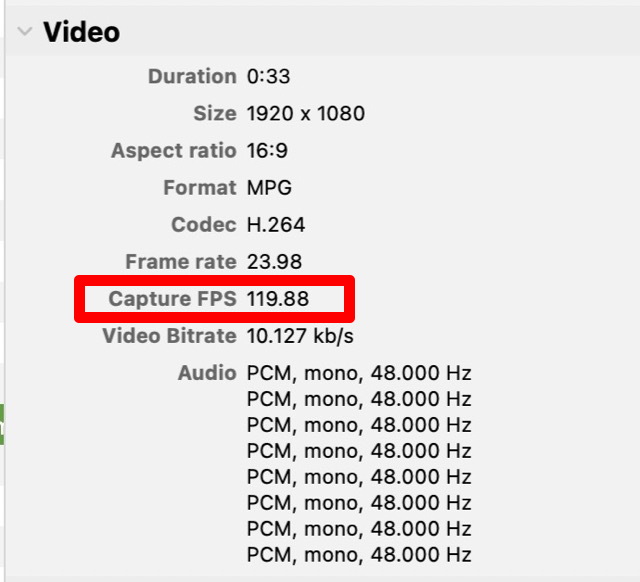
- Inspector Capture FPS.jpg (61.71 KiB) Viewed 19650 times
Find Editor - Search for Resolution!
Posted: Fri Jun 09, 2023 4:34 pm
by neo-admin
The Find Editor in #NeoFinder 8.4 has received a new top level option, called "Resolutions"!
You use that to quickly search for photo and video pixel sizes. Multiple pre-defined options include HD, UHD, and many megapixel values.
https://www.cdfinder.de/guide/5/5.2/findeditor.html
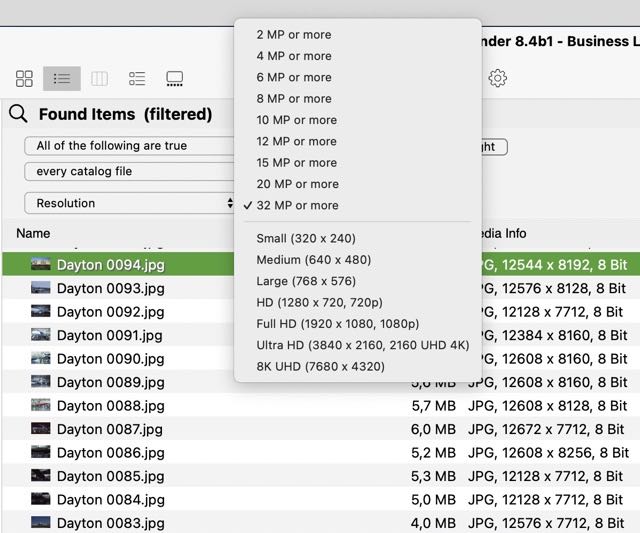
- resolution-find-editor-menu.jpg (63.47 KiB) Viewed 18960 times
Search for a Composer!
Posted: Wed Jun 14, 2023 5:06 pm
by neo-admin
The Inspector in #NeoFinder8 has a new label menu for the ID3 audio Composer field with options to quickly find all cataloged songs written by that composer in your NeoFinder LIBRARY and on Bandcamp.
https://www.cdfinder.de/guide/13/13.7/label_menus.html
https://www.cdfinder.de/guide/15/neofinder_music.html
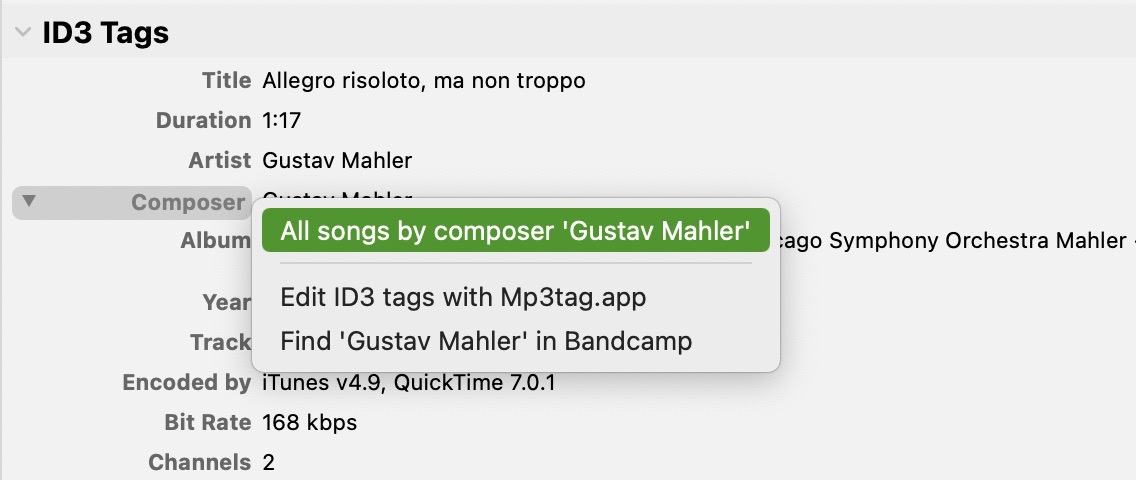
- composer search.jpg (68.86 KiB) Viewed 18211 times
What's New in Icon View?
Posted: Tue Jun 20, 2023 8:51 am
by neo-admin
NeoFinder 8.4 adds more possible fields that the Icon View can show!
The long list of fields now includes the Image ID, ID3 Composer, ID3 Genre, and BPM fields.
You select these in the View Settings. And of course, these can now also be sorted, as you would have expected.
https://www.cdfinder.de/guide/1/1.1/icon_view.html
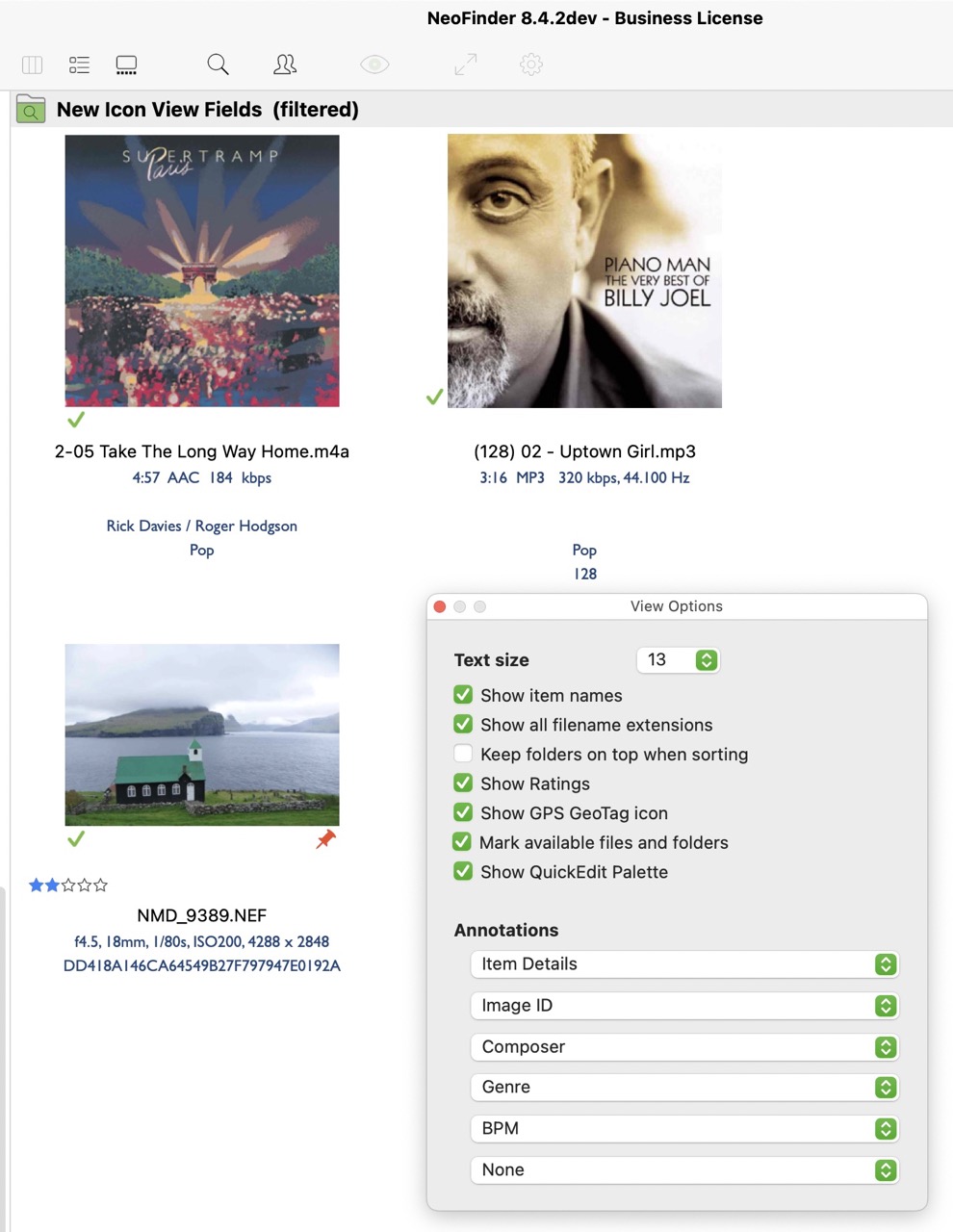
- new icon view fields L.jpg (177.67 KiB) Viewed 17602 times
AppleScript for Catalogs
Posted: Tue Jun 20, 2023 8:57 am
by neo-admin
We have poured a lot of love into the AppleScript Automation support in NeoFinder8.
You can now access additional catalog properties, such as the volume name, media type, file system type, free space, and more.
Check out the extensive AppleScript dictionary in NeoFinder 8.4 in your favorite Script Editor or Script Debugger!
https://www.cdfinder.de/guide/9/9.1/neo ... onary.html
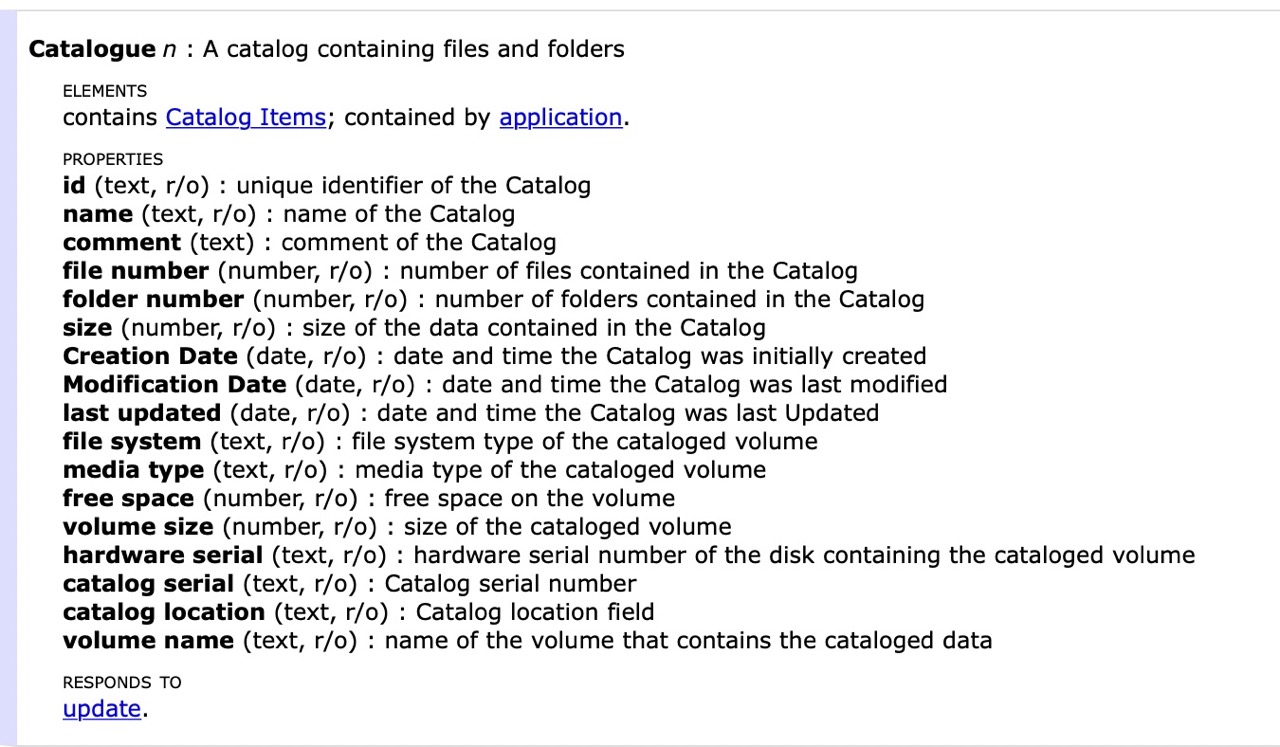
- AppleScript dictionary for Catalogs Large.jpg (223.29 KiB) Viewed 17602 times
Drag & Drop of offline files
Posted: Mon Jun 26, 2023 5:02 pm
by neo-admin
Dragging one offline file into another application will now paste the thumbnail of that file from the NeoFinder Catalog into the destination document.
Previously, it was only possible to drop an online item into another Application, but now, NeoFinder will already provide the thumbnail for offline files...
In this example screenshot, we have dragged an offline photo from the NeoFinder Sample Catalog to a new document in Apples TextEdit.app (Microsoft Word or Apples Pages.app would have also worked!)
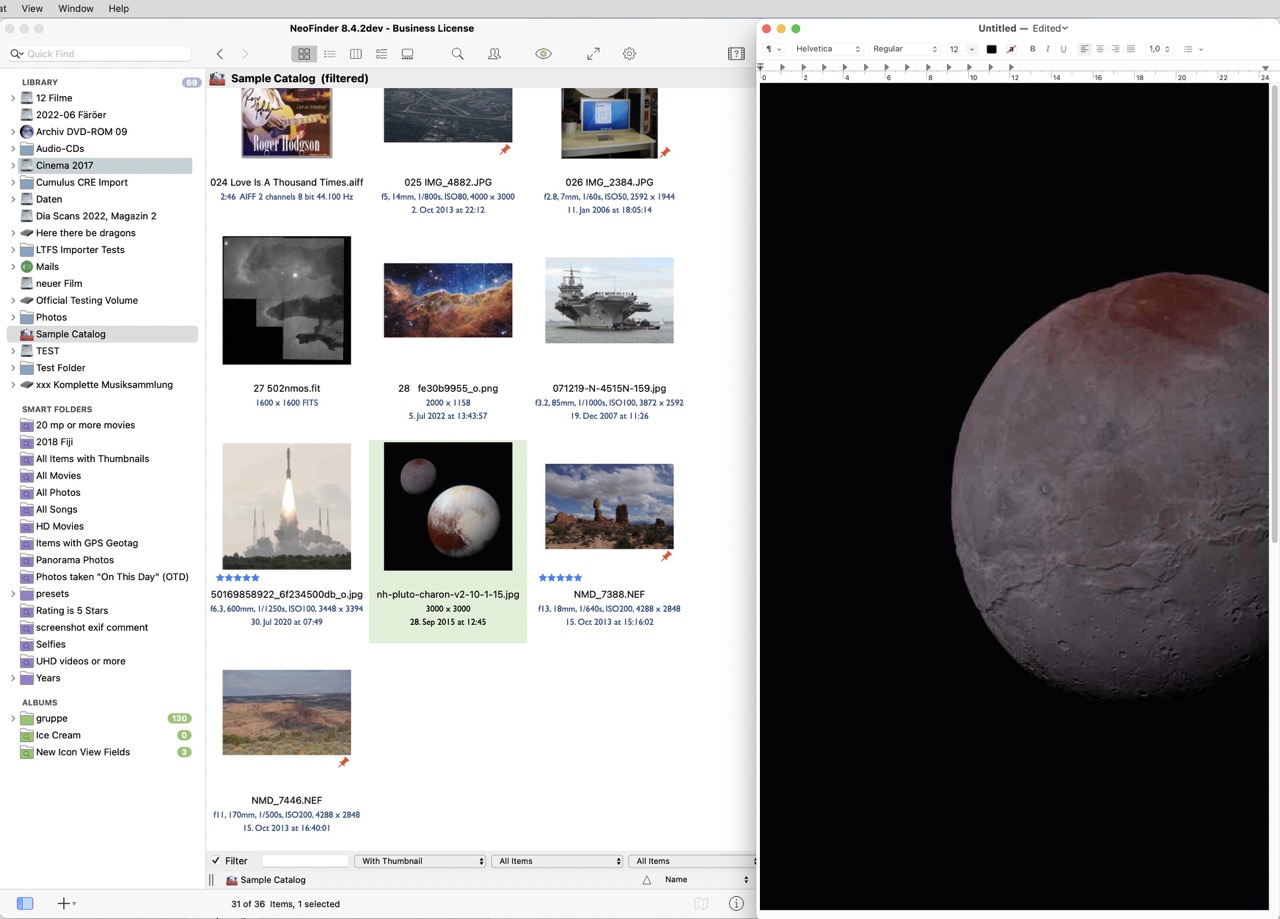
- DnD offline.jpg (183.25 KiB) Viewed 15761 times
EXIf Editor Automation
Posted: Wed Jun 28, 2023 8:45 am
by neo-admin
In NeoFinder 8.4, you can now use AppleScript to read and write (!) EXIF textual fields like artist, copyright, comment, and description.
You can also use the integrated EXIF Editor in NeoFinder, but AppleScript is great for #Automation.
https://www.cdfinder.de/guide/13/13.9/e ... inder.html
https://www.cdfinder.de/guide/9/neofind ... cript.html
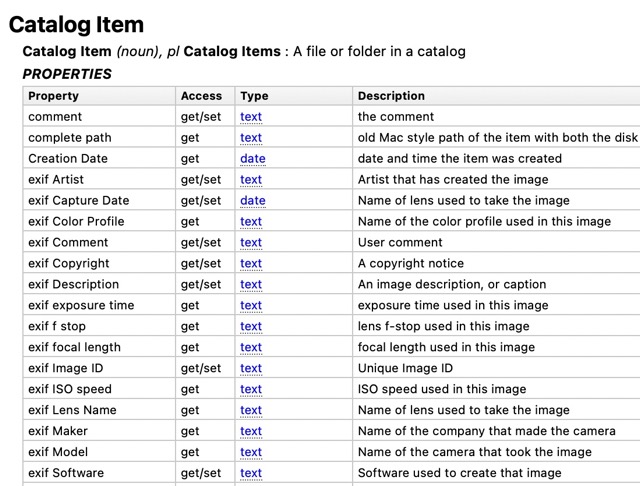
- AppleScript read write EXIF fields.jpg (106.29 KiB) Viewed 15208 times
Catalog IPA archives with NeoFinder 8.4!
Posted: Mon Jul 03, 2023 3:34 pm
by neo-admin
#NeoFinder8 can now look inside .IPA archive files as well. These are used by the Apple iOS App Store and contain iOS application bundles.
As this format is almost identical to the ZIP format, you need to enable the Cataloging Setting to read the ZIP file contents.
https://www.cdfinder.de/guide/3/3.3/cat ... tings.html
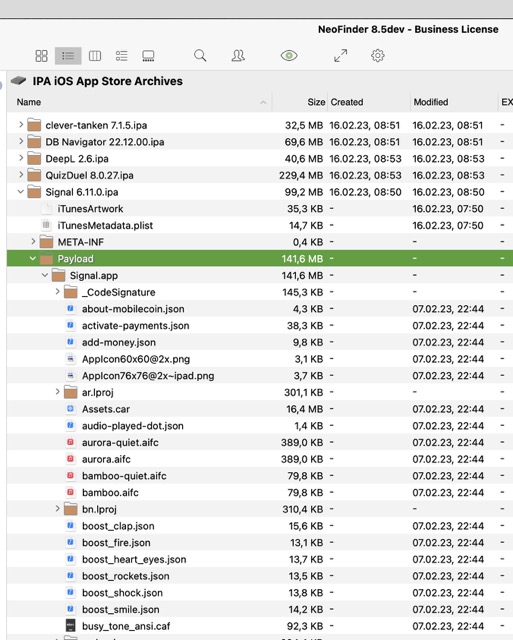
- IPA Contents.jpg (102.94 KiB) Viewed 14612 times
Sort video bitrate
Posted: Tue Jul 04, 2023 12:19 pm
by neo-admin
#NeoFinder8 8.4 properly sorts the video bitrate column, using the numerical value, and not the displayed string for sorting. Much better!
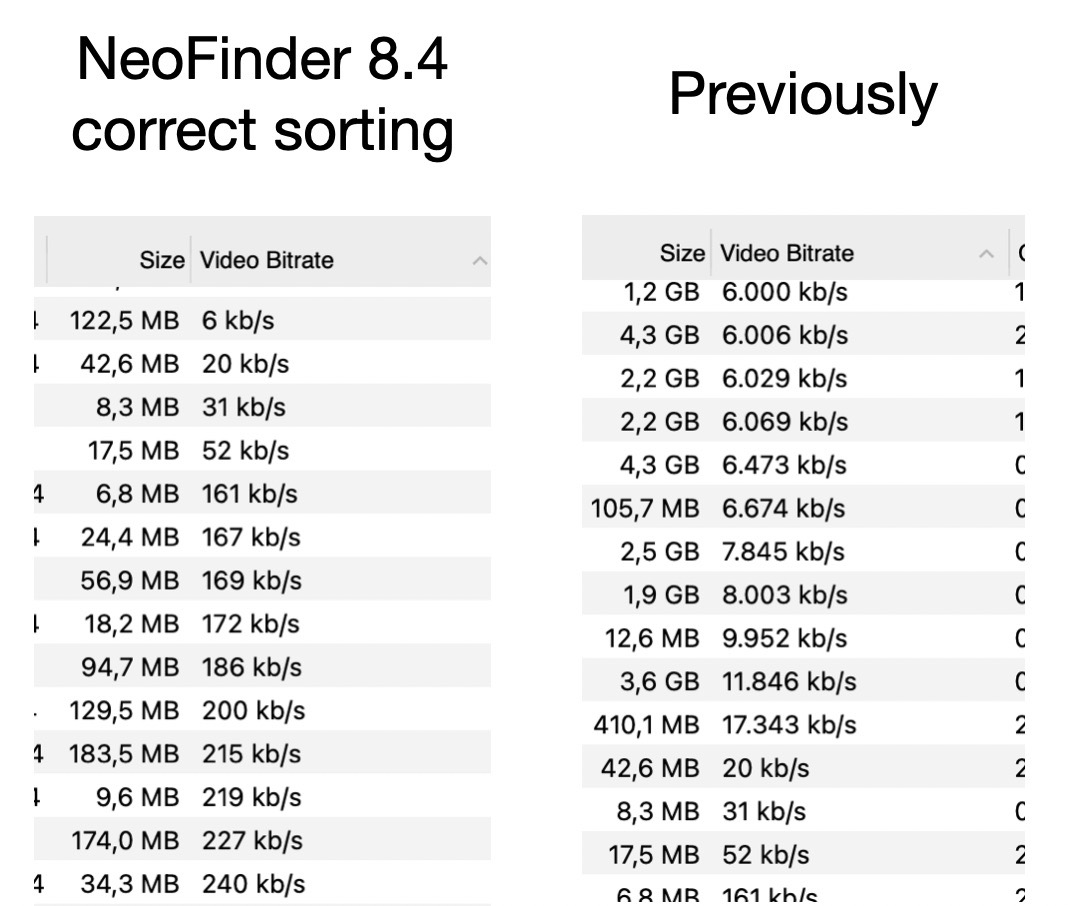
- correct video bitrate sorting.jpg (152.81 KiB) Viewed 14196 times
Bug fixes!
Posted: Mon Jul 10, 2023 5:31 pm
by neo-admin
And yes, we do also have #bugs in our software, but once we notice them, we fix them.
Here is a bug that was fixed in #NeoFinder8 8.4:
You can search for Annotations in the powerful Find Editor, and that will now actually work for two or more Annotation parameters.
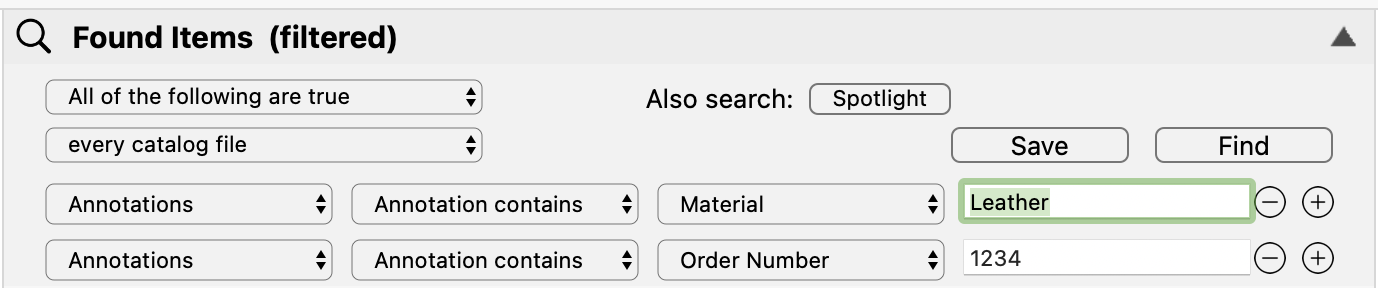
- Annotation search fix.png (64.56 KiB) Viewed 12807 times
Find Duplicates improved
Posted: Tue Jul 18, 2023 5:34 pm
by neo-admin
NeoFinder 8.4 has improved the Find Duplicates options by allowing you to search for file names ignoring their suffixes, which would consider files named "IMG_1234.NEF" to be identical to a file named "IMG_1234.JPG", for example.
https://www.cdfinder.de/guide/5/5.3/fin ... cates.html
Enjoy!
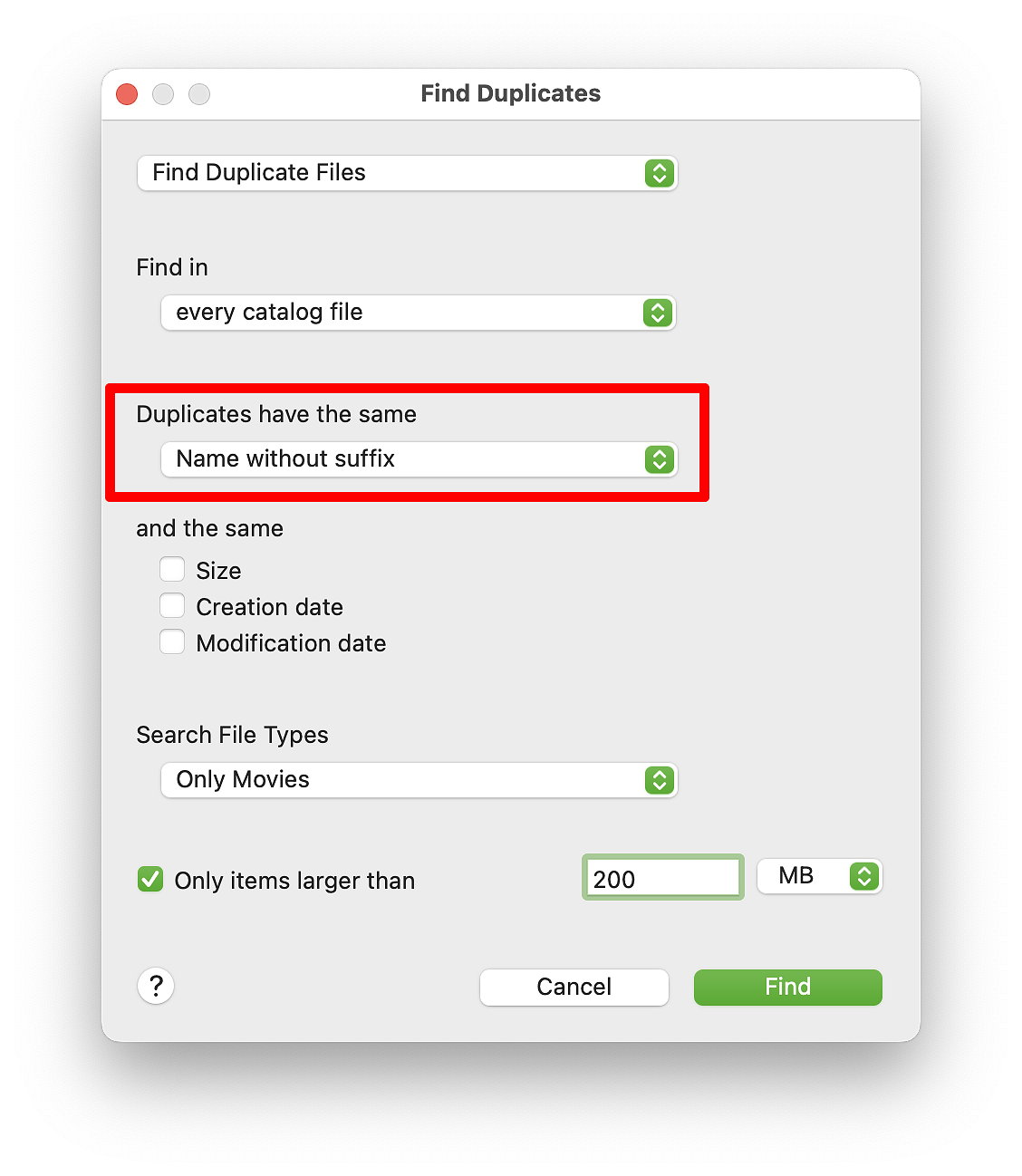
- find_duplicates__name_no_suffix_.jpg (116.61 KiB) Viewed 11182 times