Page 2 of 2
SONY and ARRI film metadata
Posted: Tue Dec 05, 2023 1:37 pm
by neo-admin
NeoFinder 8.5 is able to read special SONY and ARRI metadata out of your MXF video files. In particular, this includes details about the camera and lens used, the capture FPS (for slo-mo and time lapse), and textual data, such as production details.
https://www.cdfinder.de/guide/22/neofin ... ideos.html
Sections: "Capture FPS in MXF files" and "ARRI metadata in MXF files"
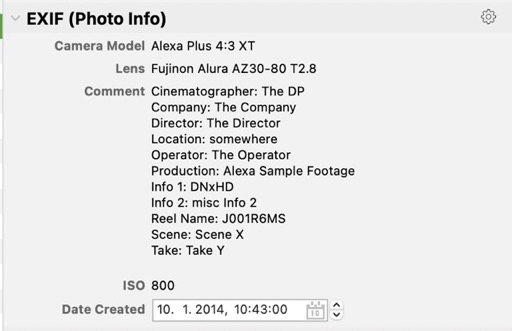
- arri-metadata-in-mxf.jpg (29.61 KiB) Viewed 18782 times
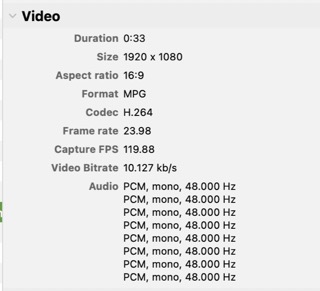
- inspector-capture-fps.jpg (20.33 KiB) Viewed 18782 times
Make Apples "Photos.app" read GPS and captions in video files!
Posted: Thu Dec 07, 2023 2:54 pm
by neo-admin
GPS GeoTags and XMP Captions written by NeoFinder into MOV videos are now recognized by Apple "Photos.app".
Apple uses an
undocumented private format for geotags and descriptions in
video files, and as their "Photos.app" can only read these, but not the standard data formats, NeoFinder now writes these as well.
https://www.cdfinder.de/guide/22/22.2/m ... adata.html
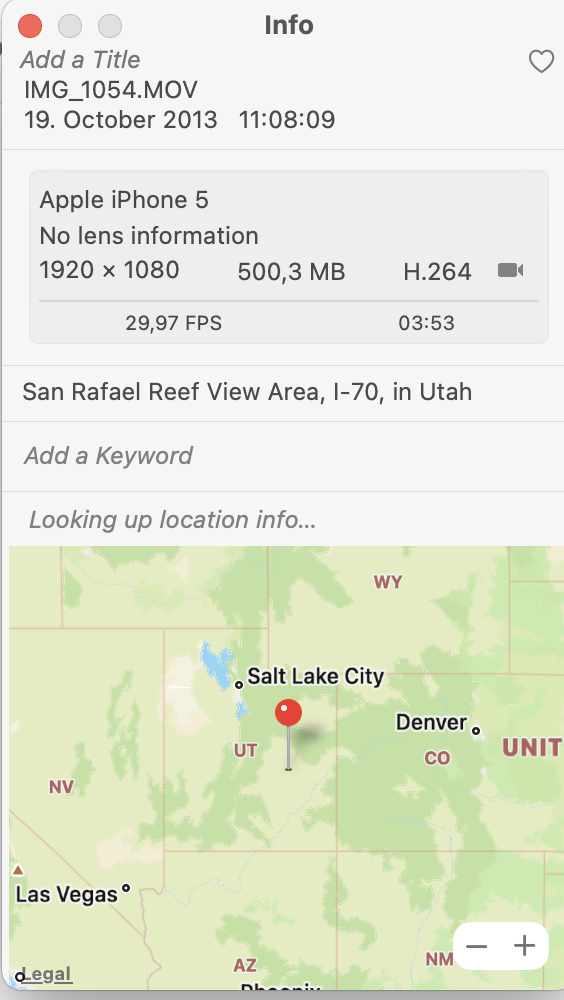
- MOV GPS and Caption IN %22Photos.app%22.png (194.59 KiB) Viewed 18378 times
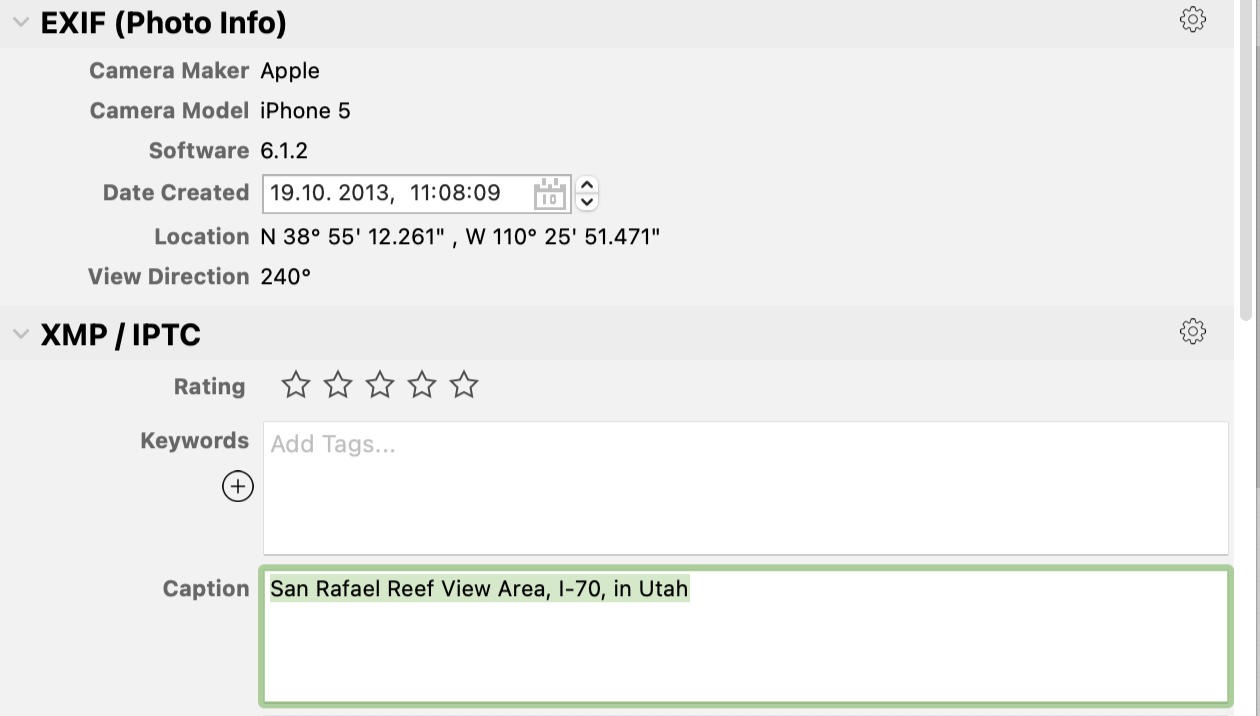
- MOV GPS and Caption for %22Photos.app%22.png (126.44 KiB) Viewed 18378 times
NeoFinder 8.5.2 is released
Posted: Tue Dec 12, 2023 11:09 am
by neo-admin
We have a RELEASE!
Actually, TWO of them!
Today, we have released NeoFinder for Mac version 8.5.2. Download it from our web site:
https://www.cdfinder.de/download.html
And our colleague Andy Becherer has released our sister product abeMeda for Windows in the new version 7.7.7.
https://www.abemeda.com/
Enjoy!
As always, we will report details about new features and improvements here in the next weeks.
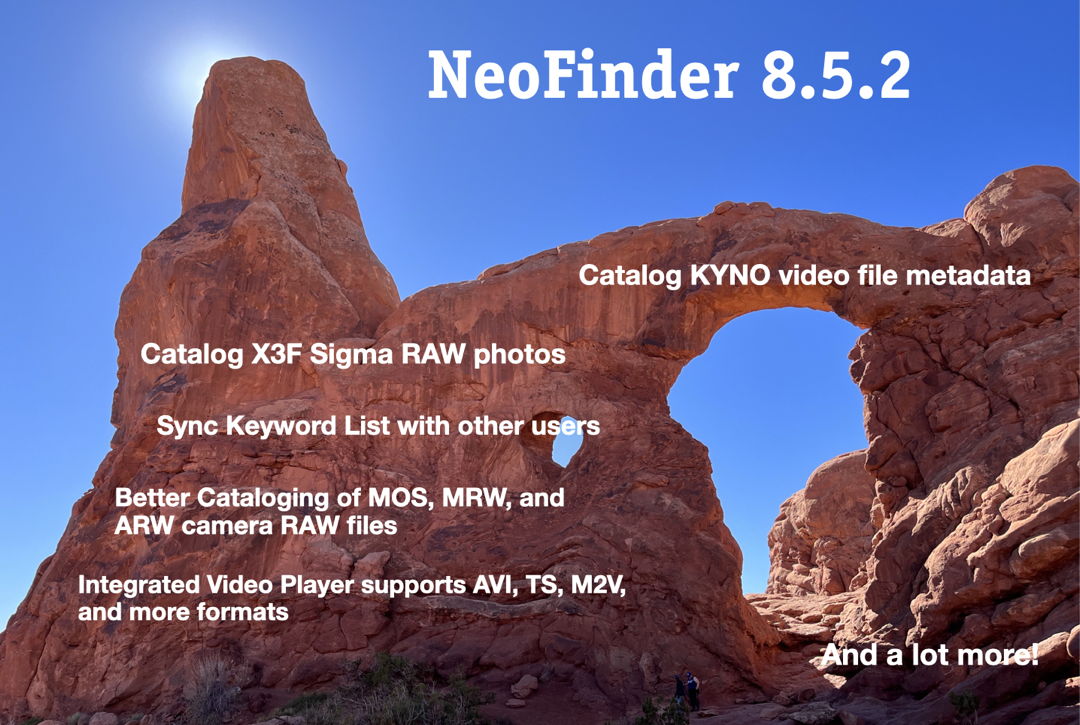
- neofinder.8.5.2.jpg (152.79 KiB) Viewed 17101 times
KYNO Video metadata - NeoFinder to the rescue - again
Posted: Thu Dec 14, 2023 4:43 pm
by neo-admin
After the new owners of the popular KYNO video management software have abandoned it, NeoFinder comes to the rescue!
NeoFinder 8.5.2 catalogs your precious KYNO metadata, like ratings and descriptions:
https://www.cdfinder.de/guide/22/22.10/ ... _KYNO.html
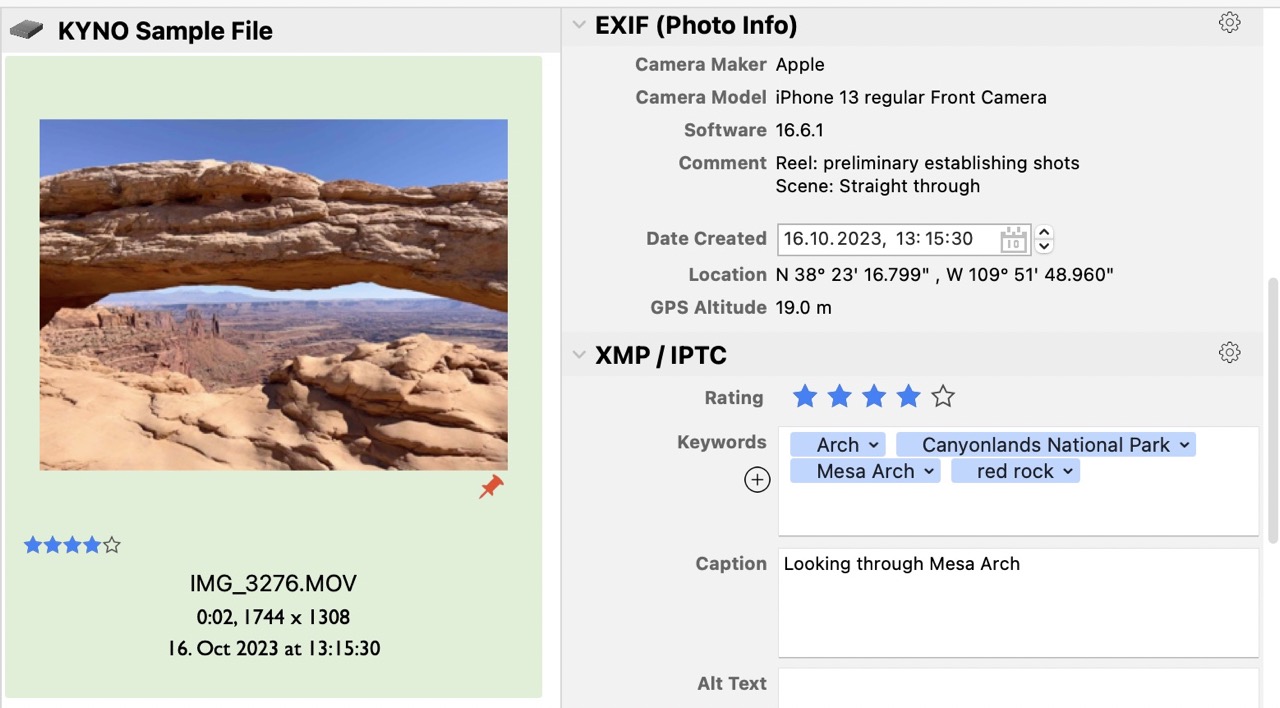
- KYNO sample file.jpg (149.98 KiB) Viewed 15998 times
Ignore EXIF Thumbnails
Posted: Tue Dec 19, 2023 9:00 am
by neo-admin
Some cameras write different JPG thumbnails in the EXIF section of their RAW files if in-camera edits are active, such as sepia, b/w or others.
That can be tricky, as NeoFinder will prefer to use the EXIF thumbnails for speed reasons during cataloging, if they are large enough.
If you want to force NeoFinder to ignore all embedded EXIF thumbnails, use Apples Terminal.app with that command line:
defaults write de.wfs-apps.neofinder ignoreEXIFTumbnails 1
The default value is 0
Surprisingly enough, the speed difference during cataloging may not be too big, so if you get unexpected thumbnails of RAW files, give this a try.
https://www.cdfinder.de/guide/24/neofin ... prefs.html
Topic: Ignore EXIF thumbnails?
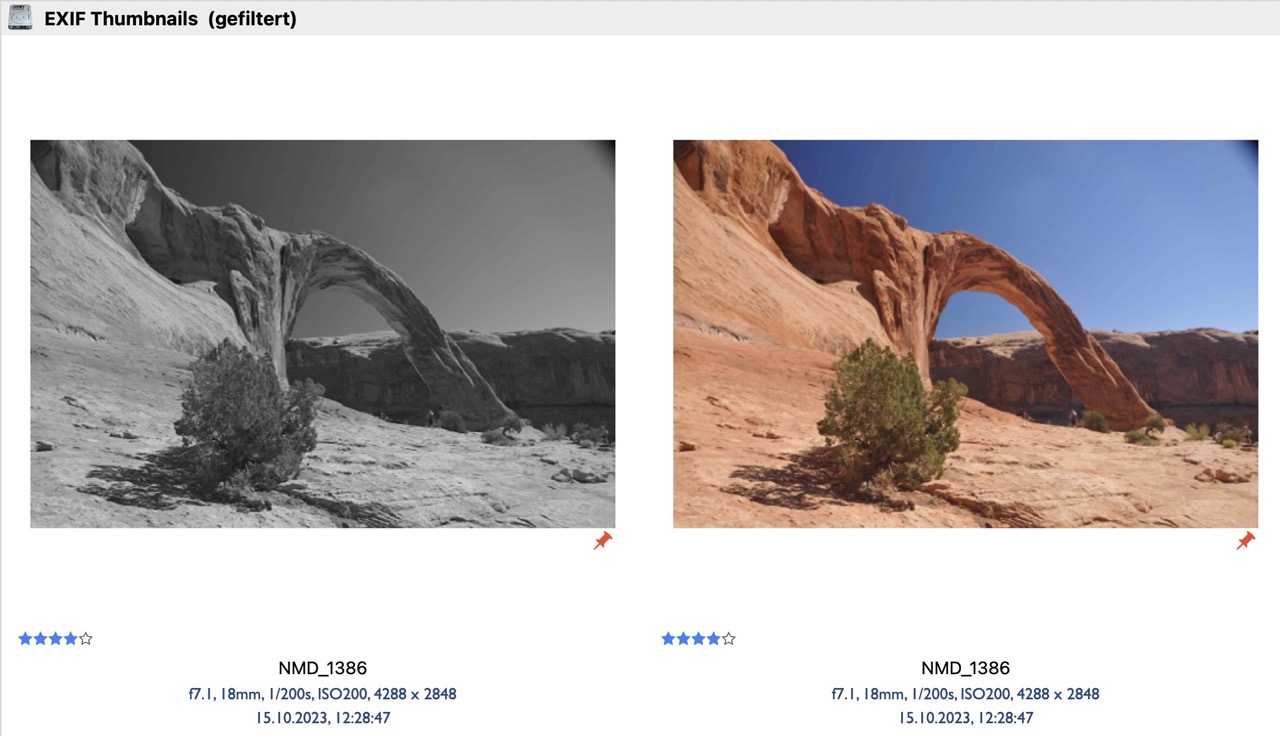
- EXIF Thumbnails.jpg (149.32 KiB) Viewed 14446 times
Sigma X3F!
Posted: Fri Jan 05, 2024 10:33 am
by neo-admin
NeoFinder 8.5.2 now catalogs RAW files in the Sigma X3F format much better than before.
You get a thumbnail and all EXIF and XMP metadata.
https://www.cdfinder.de/guide/17/neofin ... hotos.html
Sample images found on dpreview, created by Samuel Spencer.
https://www.dpreview.com/sample-galleri ... 4841650215
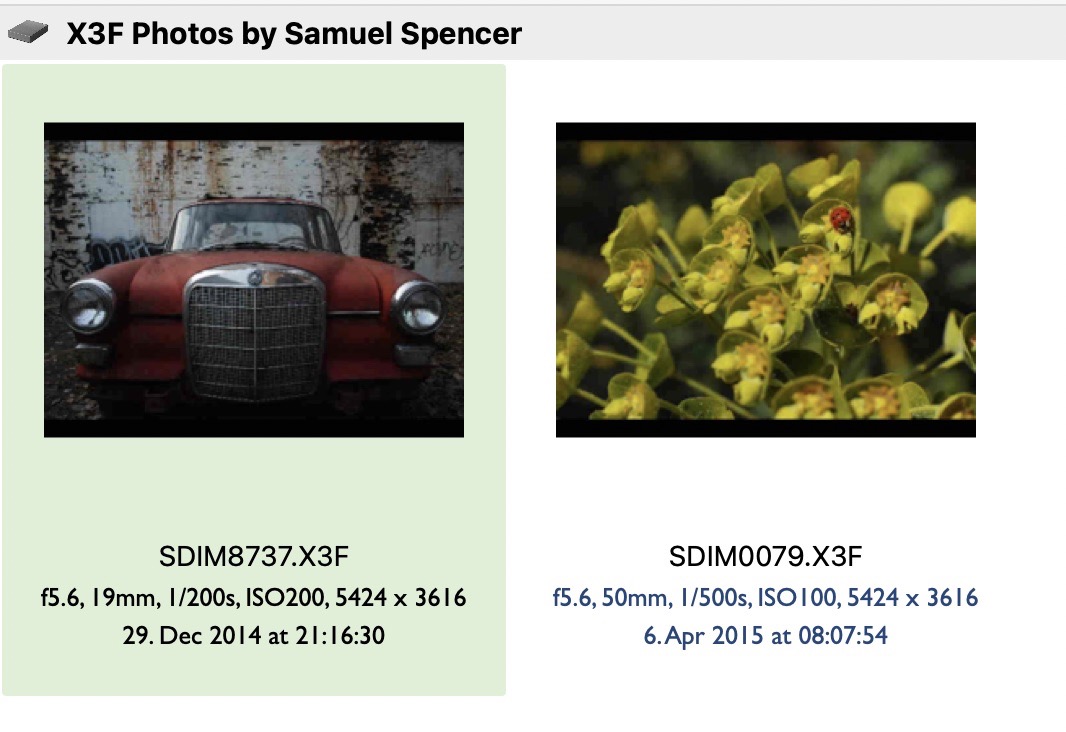
- X3F.jpg (128.47 KiB) Viewed 14134 times
AppleScript! Finder Tags and color Label
Posted: Mon Jan 08, 2024 5:12 pm
by neo-admin
The AppleScript dictionary in NeoFinder has been expanded to give you read and write access to the Finder Tags (aka Finder keywords) and the color labels of NeoFinder.
As the tags are actually a list of items, NeoFinder will give them to you as a string of values separated by a comma and a blank, and it needs your new values in that format as well.
The color label uses the numerical index, from 0 to 15, instead of the freely user selectable names.
https://www.cdfinder.de/guide/9/9.1/neo ... onary.html
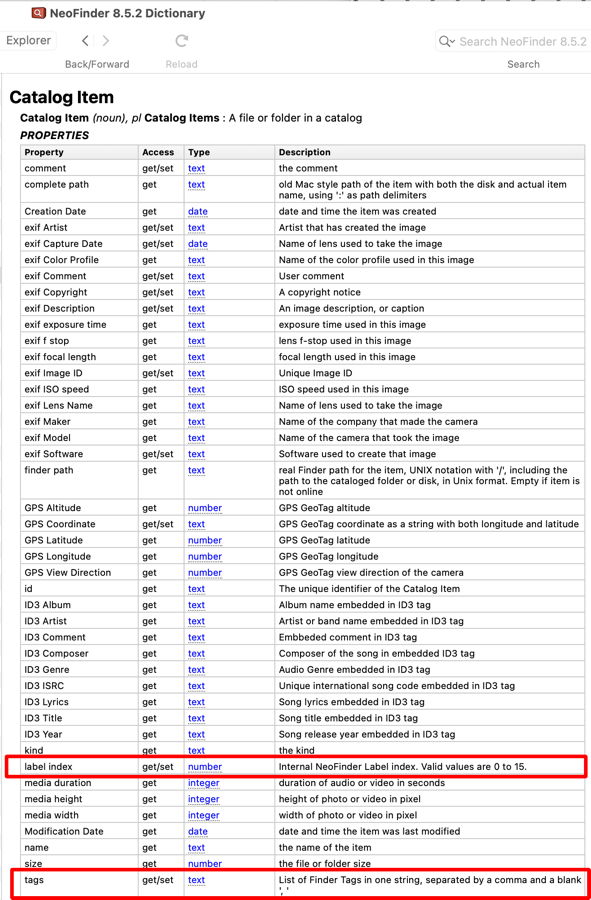
- AppleScript tags and labels.jpg (135.34 KiB) Viewed 13269 times
Improved DiskCatalogMaker Importer
Posted: Tue Jan 09, 2024 3:16 pm
by neo-admin
We have improved the DiskCatalogMaker CSV importer in NeoFinder! It can now handle several additional date and time formats, and works better with some "creative" export files created by DCM.
In the process, we have generally improved the CSV reader code to handle a wider range of format variants.
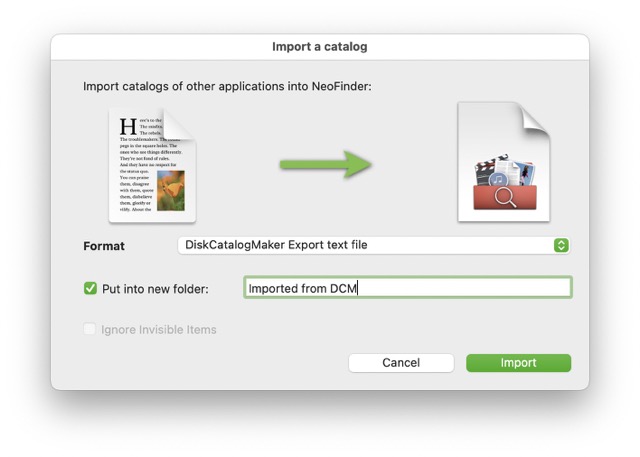
- DCM Importer.jpg (37.37 KiB) Viewed 12712 times
GPS View Direction editor
Posted: Mon Jan 15, 2024 4:54 pm
by neo-admin
The GPS View Direction editor in NeoFinder 8.5 now shows a real map of the GeoTag location, to make it easier for you to set up the correct view direction of the camera when the photo was taken.
https://www.cdfinder.de/guide/20/20.6/g ... ction.html
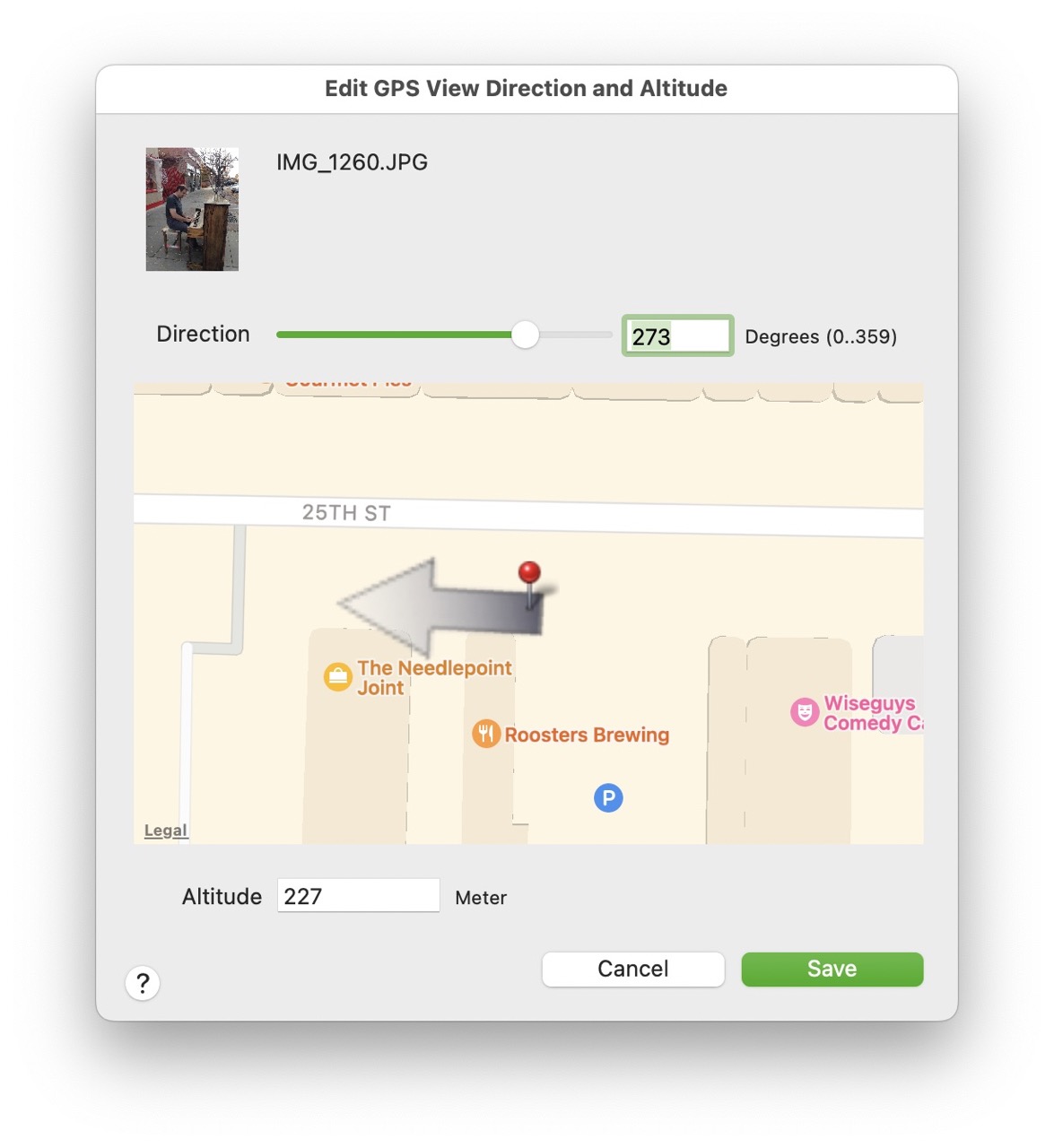
- gps view direction editor.jpg (119.79 KiB) Viewed 11532 times
Map Context menu
Posted: Wed Jan 17, 2024 5:00 pm
by neo-admin
Did you know that the context menu for the Map in NeoFinder can move the GPS GeoTags of multipel selected photos or videos to the clicked location on the Map?
That is a great way to adjust the often slightly off locations for photos taken by an iPhone, for example.
The iPhone needs a while to get a very precise GPS location, so if you just pull it out and quickly take a photo, the GPS location can be off by up to 150 meters, getting more precise only after a while.
The NeoFinder Users Guide has more about the Map and the context menu:
https://www.cdfinder.de/guide/20/20.1/n ... inder.html
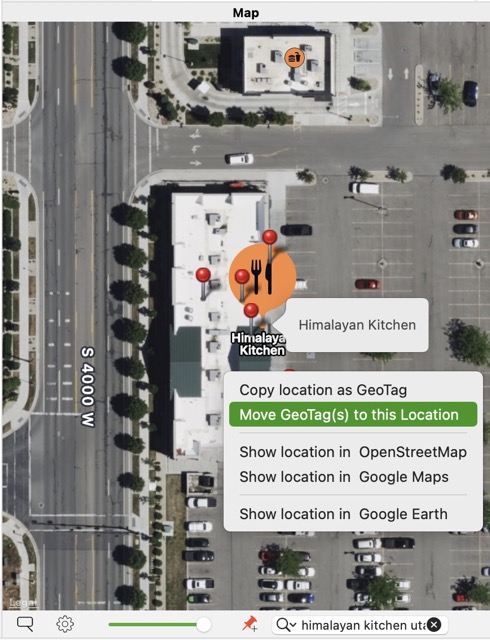
- Map CMM Move to Click.jpg (99.93 KiB) Viewed 10596 times
Add persons?
Posted: Wed Jan 31, 2024 9:08 am
by neo-admin
The Persons list in #NeoFinder 8.5.2 has a new context menu command to add that Person to all currently selected photo and video files.
https://www.cdfinder.de/guide/13/13.4/n ... rsons.html
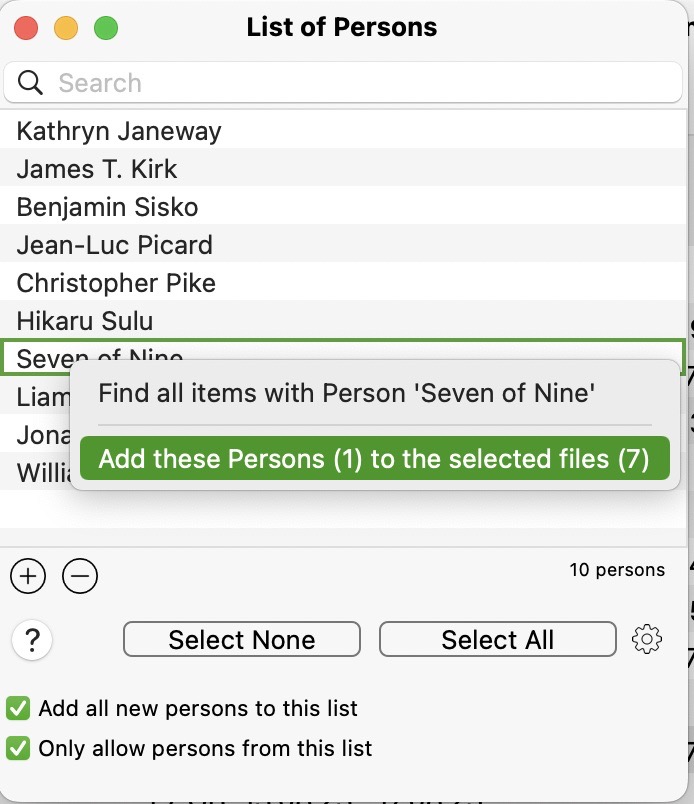
- add persons context menu.jpg (101.04 KiB) Viewed 9035 times
For the Longest Time!
Posted: Mon Feb 05, 2024 4:32 pm
by neo-admin
When we created the initial new database format for CDFinder 3.0 and CDWinder for Windows 1.0 way back in December 2000, we thought that a 16-bit number was sufficient to store the duration in seconds of an audio file.
Well, that worked for a while, but then things like this happened:
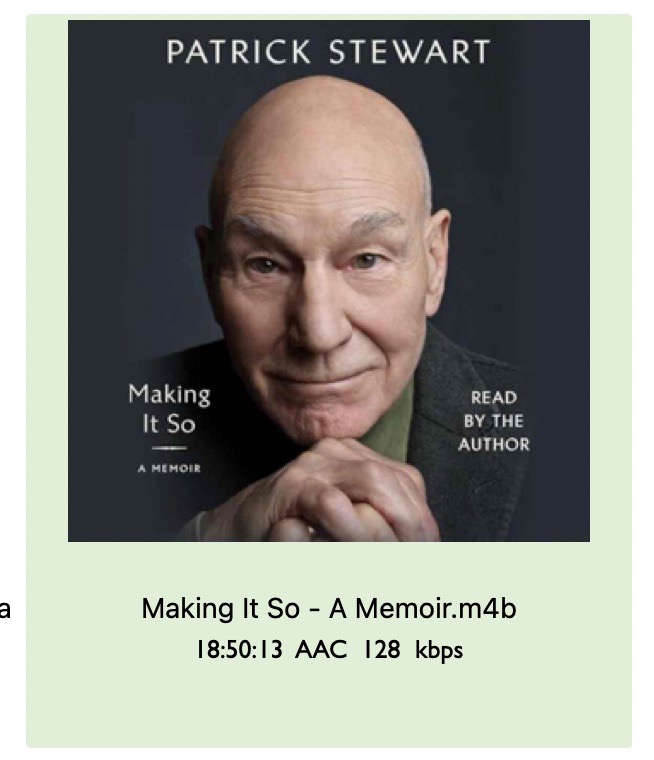
- making it so.jpg (65.98 KiB) Viewed 8104 times
A 16-bit number can storea maximum value of 65536, which in seconds, would be 18 hours and 20 Minutes.
Sir Patrick Stewart needed a bit longer for his lovely memoir "Making It So!"
So we have now expanded the value to 32-bit now in the latest Neofinder 8.5.2.
That should be totally enough now, right? RIGHT?
https://www.cdfinder.de/guide/15/neofinder_music.html
Search for same file names without suffix!
Posted: Thu Feb 15, 2024 5:48 pm
by neo-admin
The Find context menu in NeoFinder 8.5.2 now has an option to search for same file names without suffix!
That is pretty useful to find different file formats of the name file. Give it a try!
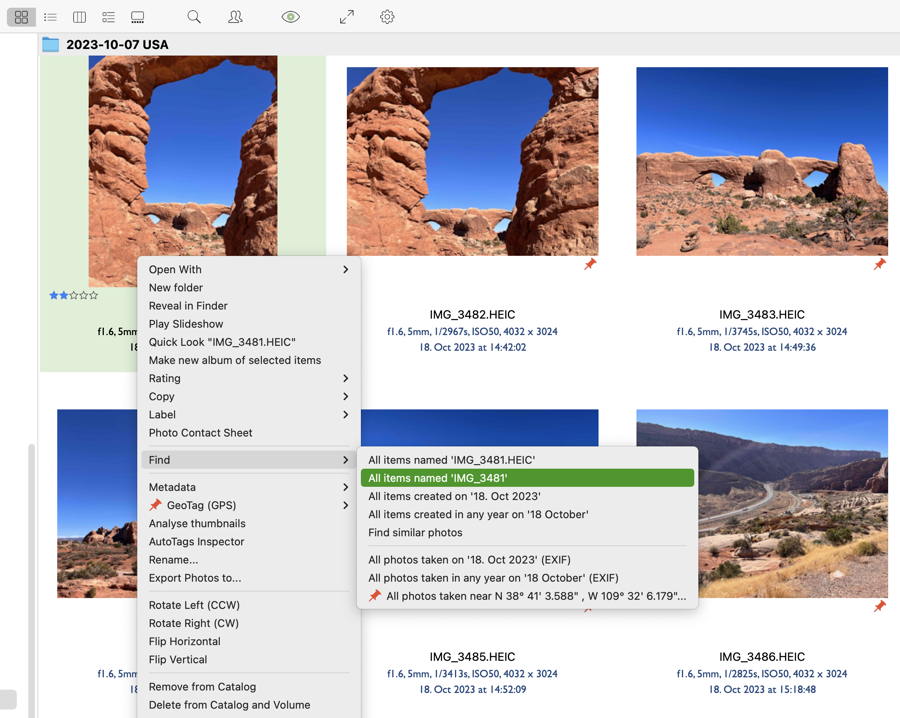
- find_file_name_no_suffix.jpg (96.99 KiB) Viewed 6322 times
Sync Keywords
Posted: Mon Mar 18, 2024 5:12 pm
by neo-admin
If you have a network installation with multiple users on different Macs and PCs, make sure to use at least version NeoFinder 8.5.2, which synchronizes the global keywords list from the Controlled Vocabulary much better, and is able to detect changes made to the list by other NeoFinder for Mac or abeMeda for Windows instances.
https://www.cdfinder.de/guide/13/13.2/n ... words.html
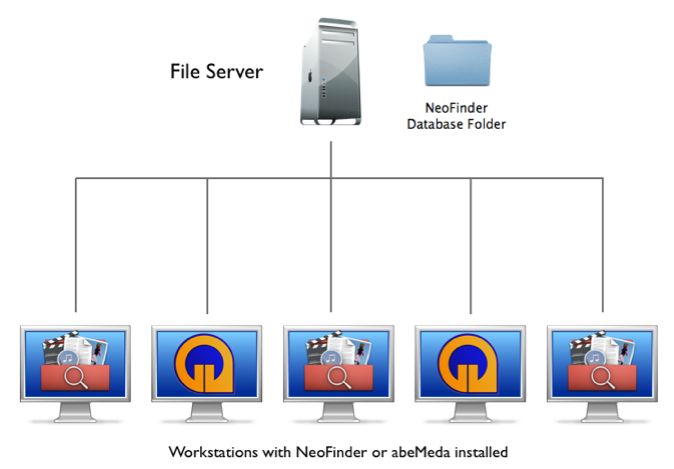
- NeoFinder-cross-platform.jpg (30.38 KiB) Viewed 3740 times