Page 1 of 2
NeoFinder 8.9 out NOW!
Posted: Wed Apr 02, 2025 2:44 pm
by neo-admin
We are very proud to announce the release of
NeoFinder 8.9 for macOS today!
This new version is again full of new abilities and improvements.
Find out all about it:
https://www.cdfinder.de/news.html
You can download the update today with the integrated Updater directly in your NeoFinder, or get it from the official NeoFinder web site:
https://www.cdfinder.de/download.html
As always, we will post everything about the details here and on our social media accounts in the next weeks.
Stay tuned!

- neofinder.8.9.jpg (195.6 KiB) Viewed 159223 times
Catalog JPEG XL!
Posted: Thu Apr 03, 2025 4:22 pm
by neo-admin
NeoFinder 8.9 is now able to catalog
JPEG XL photo files (".jxl") and their metadata (
requires macOS 14 or newer on the Mac that creates the Catalog).
https://www.cdfinder.de/guide/17/neofin ... hotos.html
JPEG XL is a very powerful photo format that allows substantially better compression than JPG, and is most of all a completely royalty-free and open standard. It allows for transparency (alpha channel), even lossless encoding, if required.
Read more: https://en.wikipedia.org/wiki/JPEG_XL
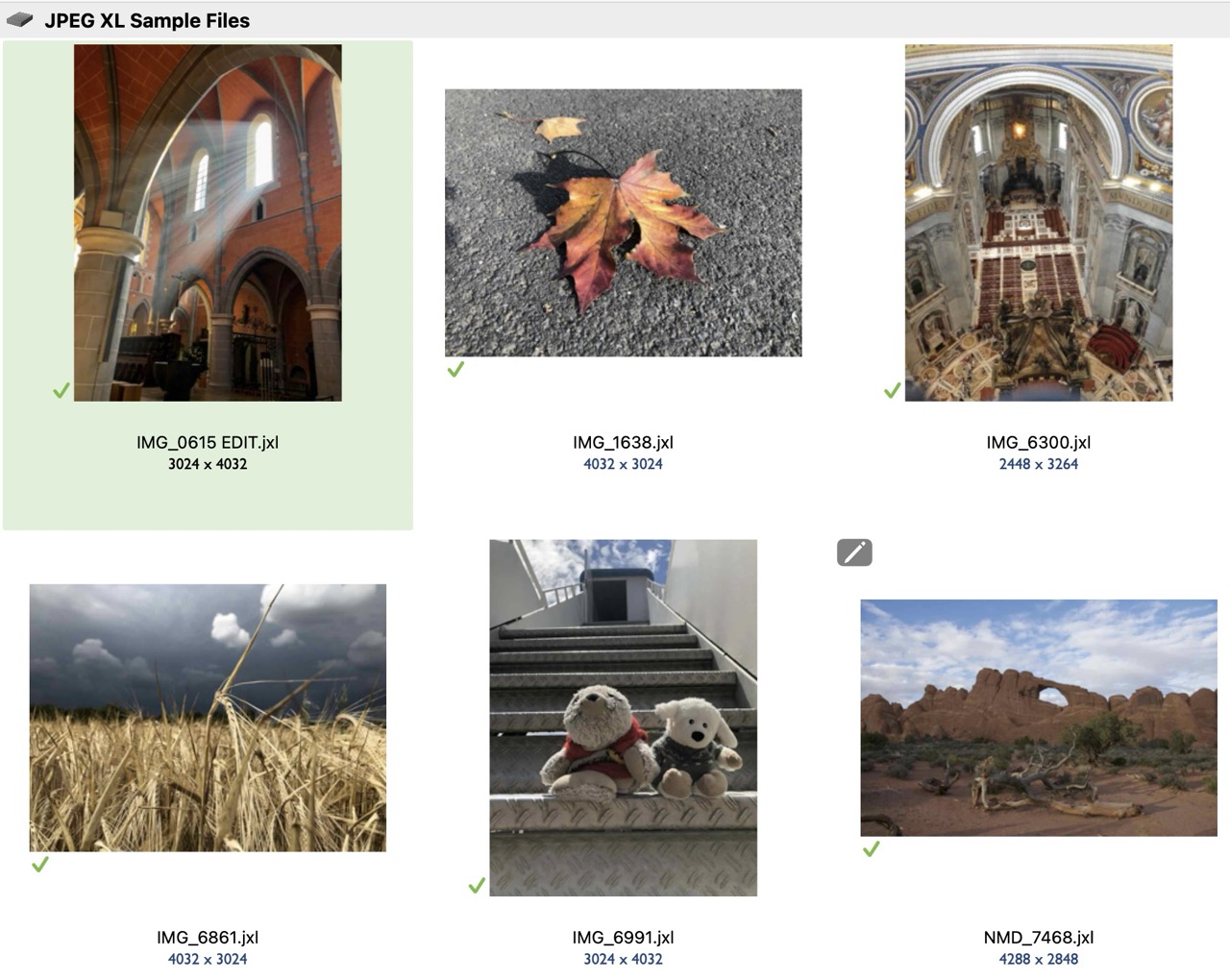
- JPEG XL.jpg (243.31 KiB) Viewed 158038 times
Catalog .webp files with NeoFinder 8.9!
Posted: Fri Apr 04, 2025 12:51 pm
by neo-admin
Another relatively new photo format gaining traction these days is
webp, originally developed by Google.
NeoFinder has been able to read thumbnails of these files, using QuickLook, for a while already, but in macOS 14 and newer, NeoFinder 8.9 can now natively read and process webp files just like HEIC or JPEG.
https://www.cdfinder.de/guide/17/neofin ... hotos.html
Learn more about that format here:
https://en.wikipedia.org/wiki/WebP
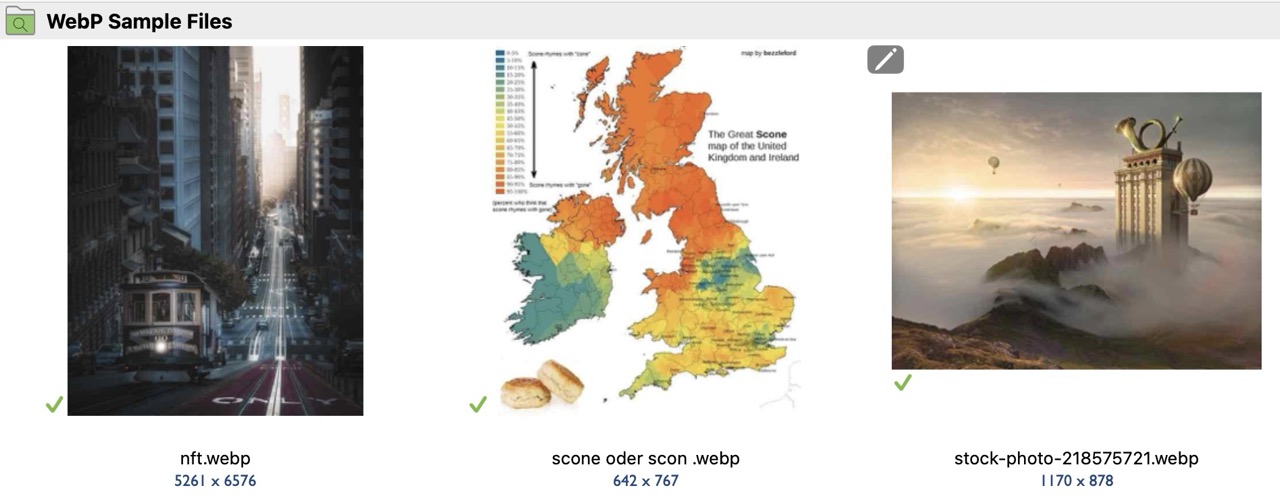
- WEBP Sample Files.jpg (106.32 KiB) Viewed 157747 times
Catalog WMA song files!
Posted: Mon Apr 07, 2025 3:14 pm
by neo-admin
NeoFinder 8.9 is now able to catalog WMA audio files for you, including the embedded ID3 tags, lyrics, and cover art!
https://www.cdfinder.de/guide/15/neofinder_music.html
And of course, NeoFinder already also reads MP3, AAC, m4a, AIFF, WAVE, BWF, FLAC, CAF, OGG, AMR and even Sony DSF and SDS files. And the old Sound Designer 2 songs. So you can keep control over your entire music collection.
https://www.cdfinder.de/music-library.html
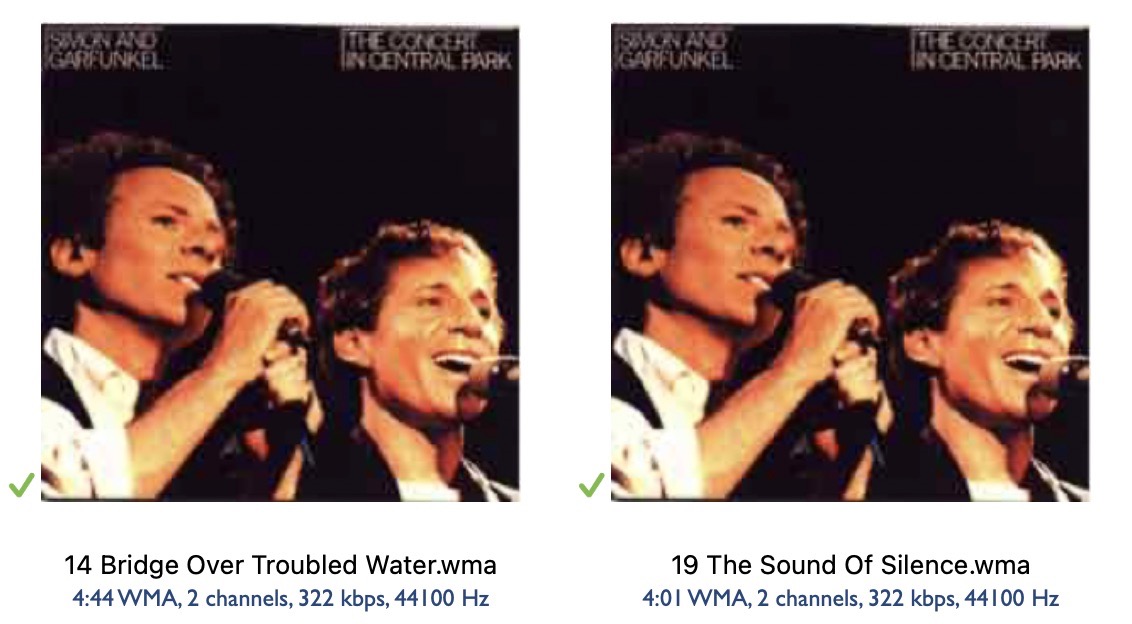
- WMA thumbnail and media info.jpg (119.99 KiB) Viewed 157235 times
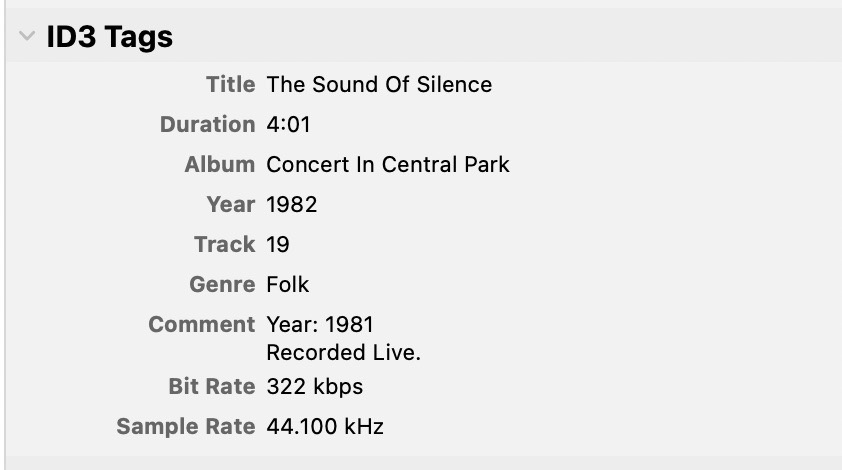
- WMA ID3 tags.jpg (38.11 KiB) Viewed 157235 times
BlackMagic Cam for iOS
Posted: Thu Apr 10, 2025 4:39 pm
by neo-admin
Another new feature in NeoFinder 8.9 is the ability to catalog the rather interesting "BlackMagic Cam for iOS" metadata for .mp4 video files!
This includes valuable information such as ISO speed, lens name, white balance, project and operator names, and Aperture!
https://www.cdfinder.de/video-toolbox.html
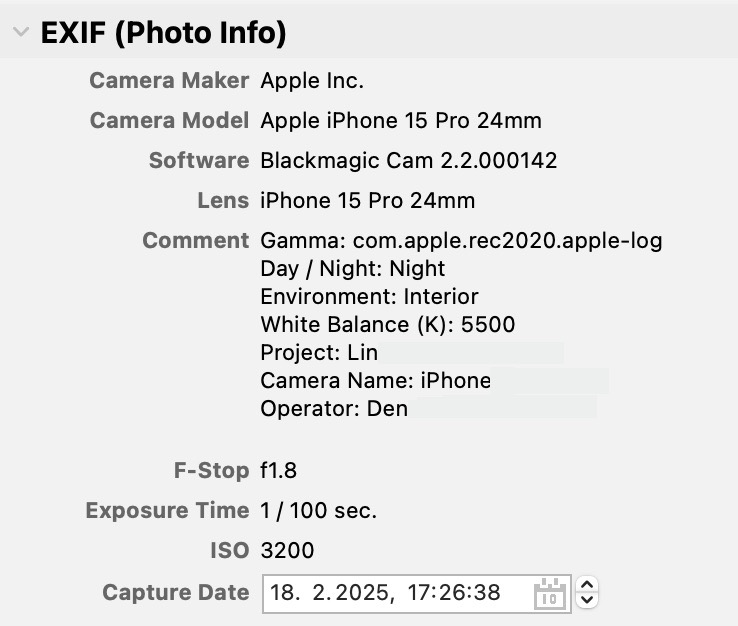
- BlackMagic Cam iOS Metadata.jpg (66.94 KiB) Viewed 156332 times
Manually sort your slideshow!
Posted: Fri Apr 11, 2025 8:43 am
by neo-admin
NeoFinder 8.9 offers a new option when sorting items for the integrated
slideshow, and that is "Manually".
You use that for
Albums which can also have a manual sort order, so you can decide the exact order in which the photos are being presented.
https://www.cdfinder.de/guide/8/8.15/slideshow.html
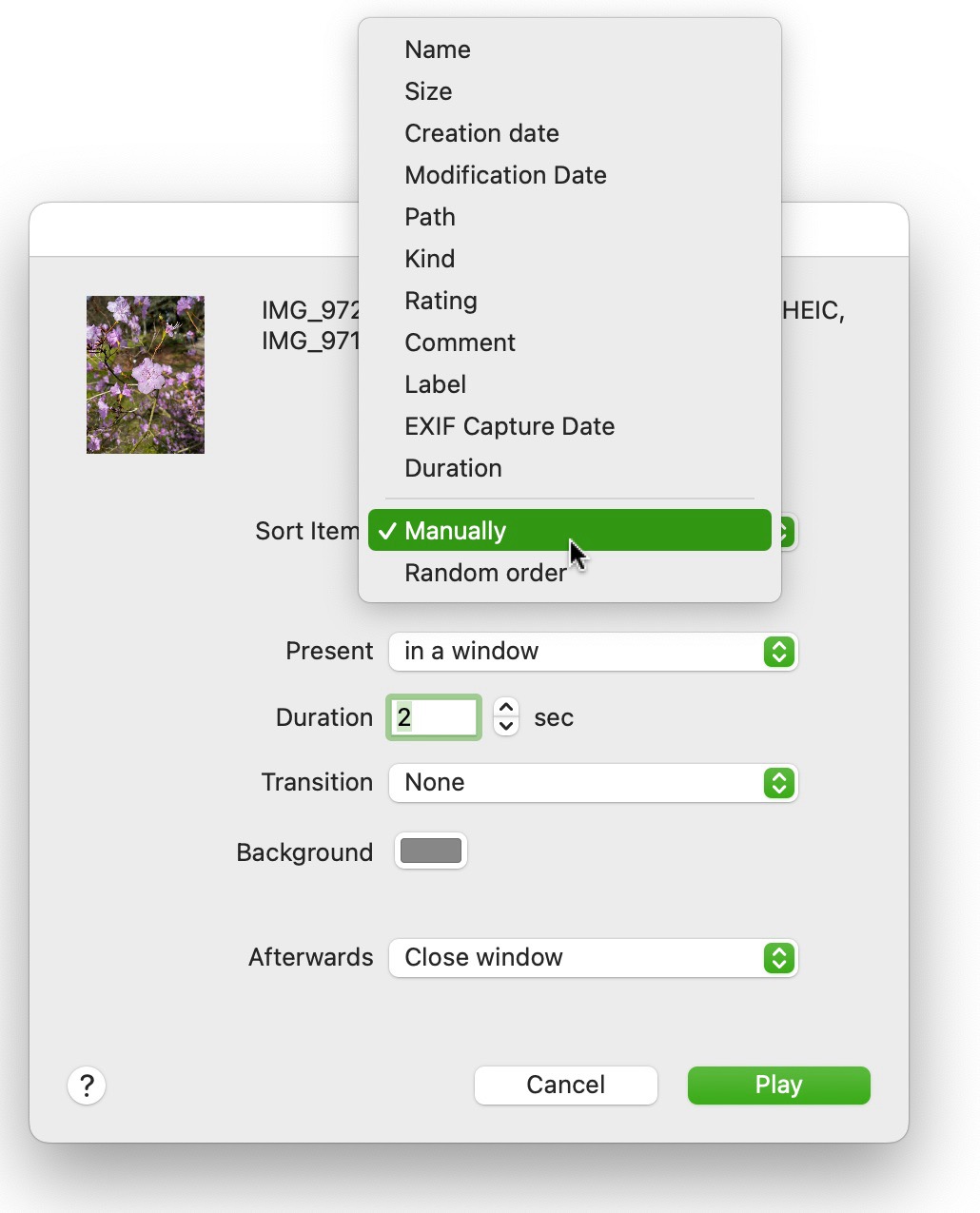
- Slideshow sort order manually.jpg (134.88 KiB) Viewed 155800 times
Lyrics in OGG songs!
Posted: Mon Apr 14, 2025 4:22 pm
by neo-admin
NeoFinder 8.9 is now able to read
embedded lyrics of OGG audio files when cataloging them, along with the other ID3 audio tags!
The lyrics will be displayed in the
Inspector, and of course can be searched.
https://www.cdfinder.de/guide/15/neofinder_music.html
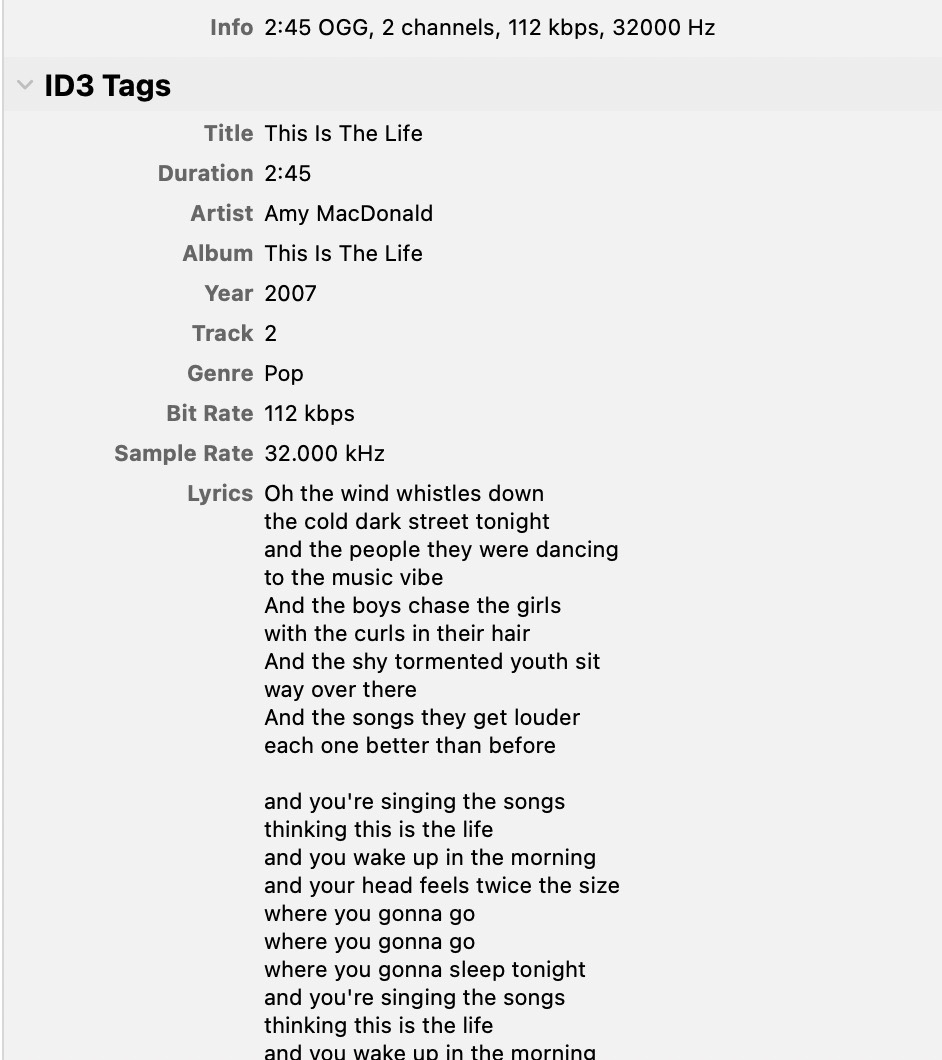
- OGG Lyrics.jpg (136.09 KiB) Viewed 154221 times
Mastodon and Pixelfed Integration
Posted: Tue Apr 15, 2025 3:56 pm
by neo-admin
Another valuable tool in NeoFinder 8.9 for macOS is the new integration for the free and safe social media platform
Mastodon and the also ad-free photo server
Pixelfed to search for Tags and Keywords!
The NeoFinder Users Guide has been updated with the new options:
https://www.cdfinder.de/guide/13/13.2/n ... indKeyword
Check it out for yourself!
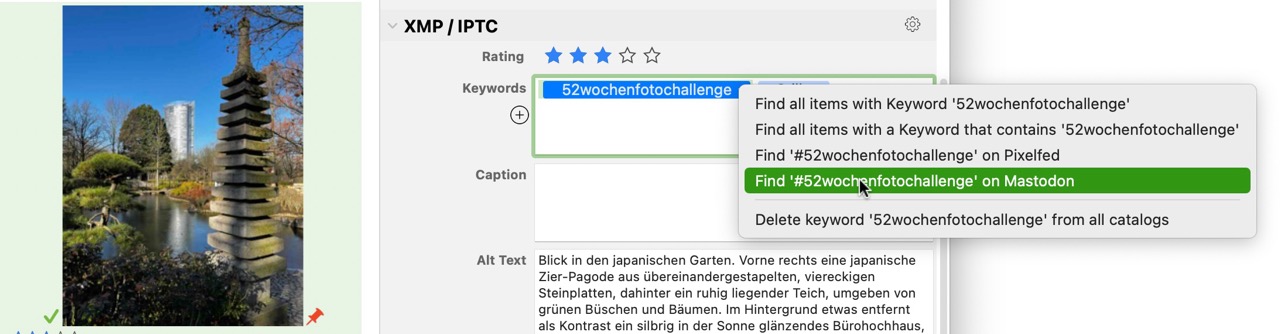
- Find on Mastodon and Pixelfed.jpg (103.21 KiB) Viewed 153579 times
Audio Converter and AppleScript!
Posted: Wed Apr 16, 2025 5:19 pm
by neo-admin
The integrated Audio Converter in NeoFinder 8.9 can now be invoked using the powerful AppleScript automation tools!
You can even set up the conversion parameters per script, just as you need them.
That makes it a lot easier to integrate the audio converter into complex workflows of any kind.
The NeoFinder Users Guide has more:
https://www.cdfinder.de/guide/15/15.1/a ... ppleScript
One possible sample script looks like this:
tell application "NeoFinder"
convert audio "/Volumes/Music/Paradise (Jesse's Theme).m4a" destination folder "/Users/yourName/Desktop/" file format "m4a" channels 2
end tell
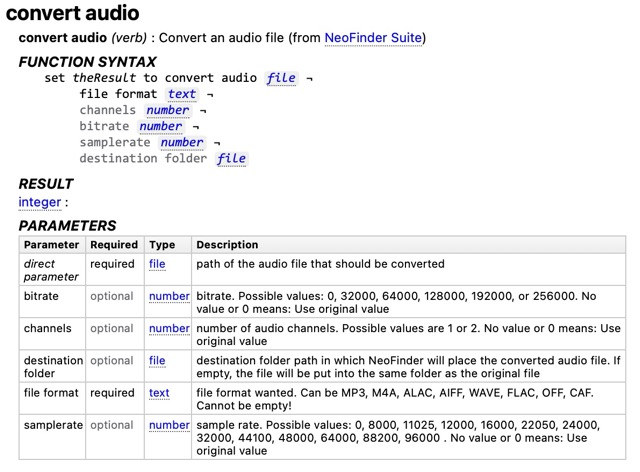
- audio converter script dictionary.jpg (88.89 KiB) Viewed 152242 times
More List View columns!
Posted: Tue Apr 22, 2025 8:58 am
by neo-admin
In NeoFinder 8.9 for macOS, we have added two more columns to the
List View. They are "Alt Text" and "Extended Description", so you can quickly see which items have the valuable
accessibility descriptions added to them.
https://www.cdfinder.de/guide/13/13.1/n ... essibility
You activate these new columns, as usual, in the View Settings for the List View, in the "XMP / IPTC" section.
https://www.cdfinder.de/guide/1/1.1/list_view.html
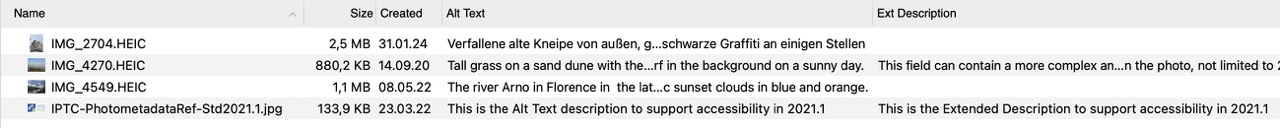
- List View - Alt Text.jpg (53.34 KiB) Viewed 151617 times
Delete Image ID
Posted: Thu Apr 24, 2025 3:18 pm
by neo-admin
NeoFinder 8.9 now gives you the ability to delete the unique ImageID from selected photos!
You can find that option in the contextual menu.
The NeoFinder Users Guide has been updated to explain more about this, and the unique photo ID in general:
https://www.cdfinder.de/guide/17/17.11/photoID.html
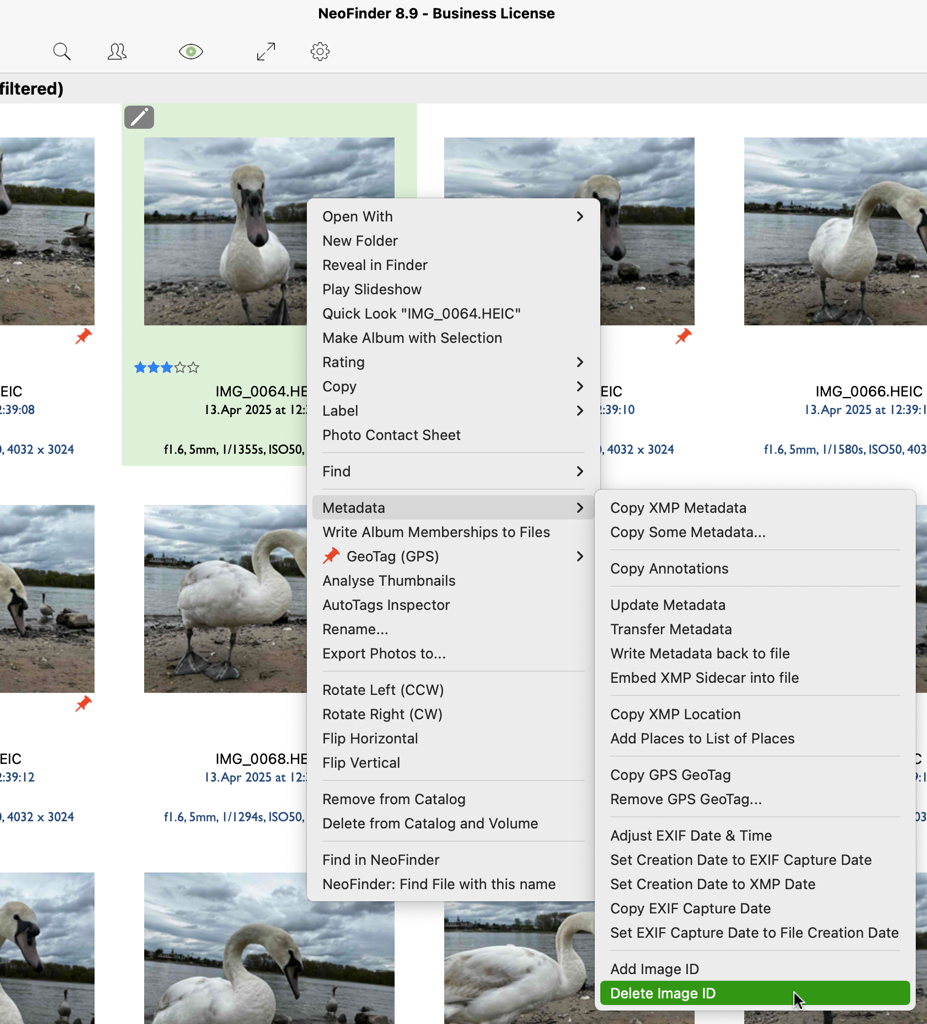
- delete image id.jpg (161.42 KiB) Viewed 150542 times
Remember selected catalog folders
Posted: Mon Apr 28, 2025 5:02 pm
by neo-admin
NeoFinder 8.9 will now remember the selected Catalog Folders in LIBRARY for the next launch of the application!
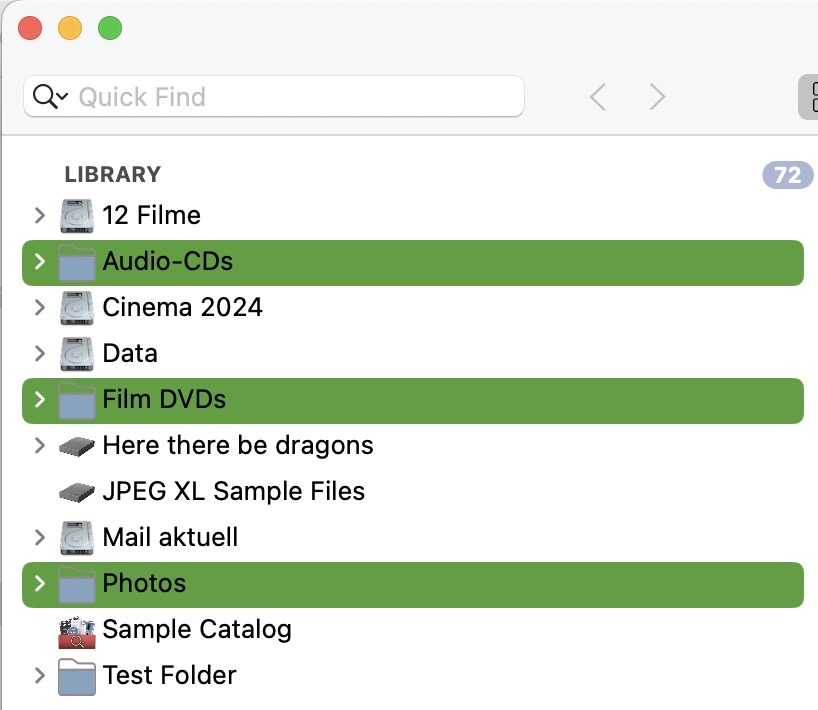
- remember selected folders.jpg (67.13 KiB) Viewed 149009 times
Random slideshow!
Posted: Fri May 02, 2025 10:07 am
by neo-admin
Another new option in the NeoFinder 8.9 slideshow is the "Random" sort order! This will present all your photos in just a freshly generated random order, should you need this as a background for a convention booth or a wedding reception, or whatnot.
The NeoFinder Users Guide has more:
https://www.cdfinder.de/guide/8/8.15/slideshow.html
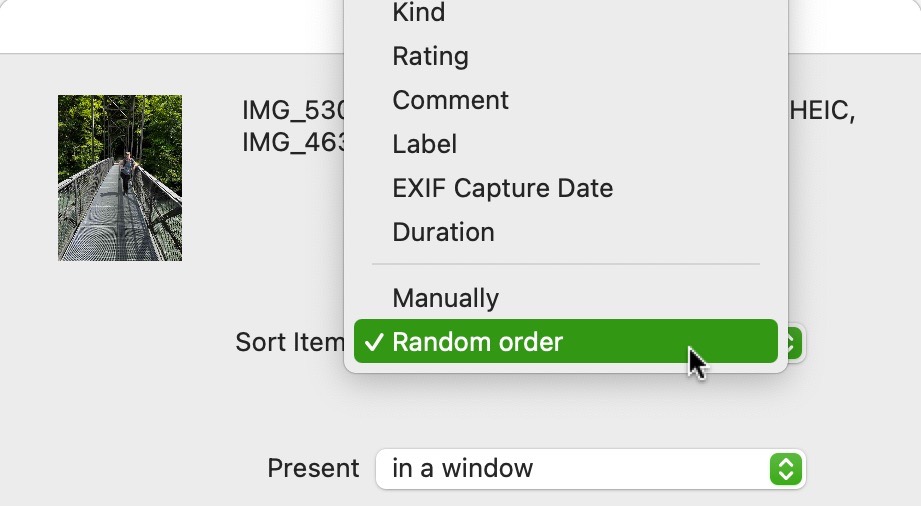
- Slideshow sort order RANDOM.jpg (61.3 KiB) Viewed 147886 times
Multi Video Converter
Posted: Tue May 06, 2025 5:47 pm
by neo-admin
Another improvement for the integrated
Video Converter in NeoFinder 8.9 for macOS:
It can handle multiple selected video files in the Services menu of the Finder!
Just select some video files in the Finder, and let them be converted by NeoFinder.
https://www.cdfinder.de/guide/22/22.8/v ... erter.html
It is definitely always worth checking the macOS Services context menu for interesting stuff.
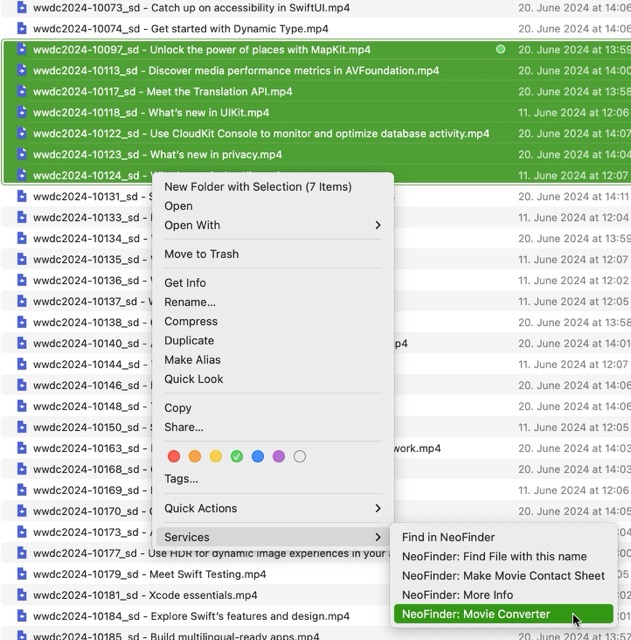
- movie converter Finder multiple files Medium.jpeg (135.33 KiB) Viewed 146967 times
Remember content window positions
Posted: Wed May 07, 2025 3:39 pm
by neo-admin
NeoFinder 8.9 for macOS now also remembers open content windows and their positions for the next application launch!
That includes windows that show the content of Catalogs, but also those for Albums.
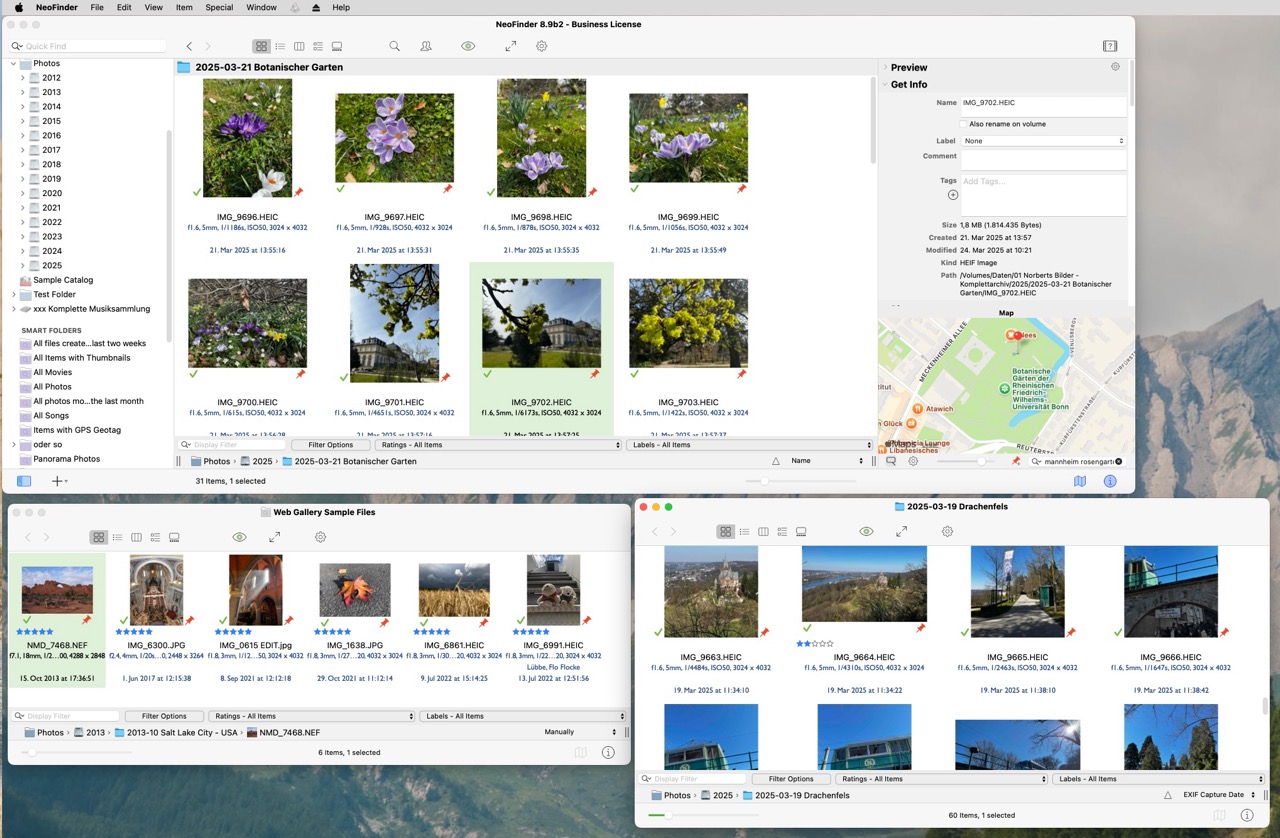
- remember open windows.jpg (280.72 KiB) Viewed 146278 times
Ignore Video Cover Art
Posted: Fri May 09, 2025 5:05 pm
by neo-admin
When cataloging video files, NeoFinder will read the "cover art" or "post frame" that can be set in most video file formats.
Apps like Final Cut Pro, or even the very recommended Subler.app can set valuable thumbnails there.
However, if you really want NeoFinder to generate a "real" frame from the actual video data, from the location specified, it is now possible to ask NeoFinder to ignore the "cover art" with the command below: (default is 0)
Code: Select all
defaults write de.wfs-apps.neofinder ignoreVideoCoverArt 1
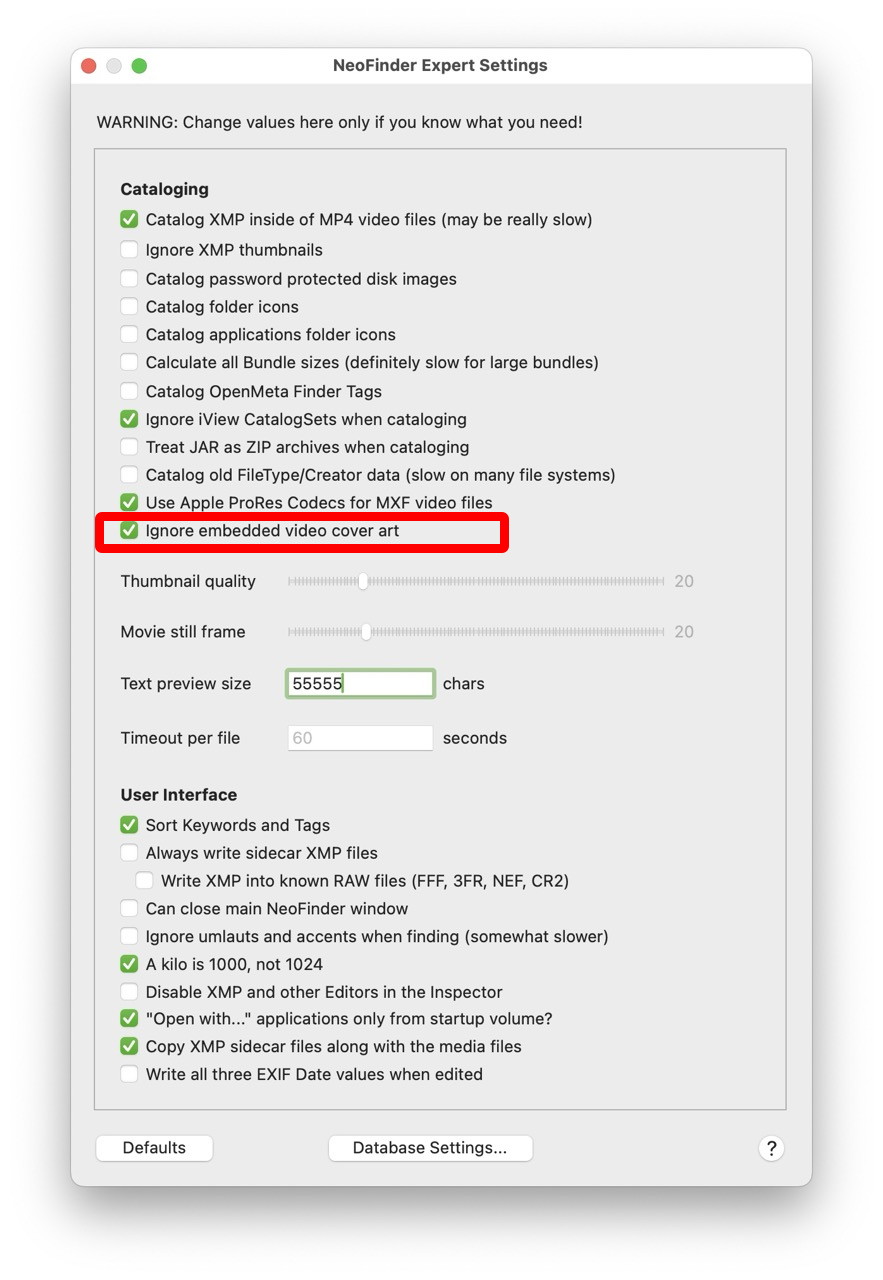
- ignore video cover art.jpg (163.78 KiB) Viewed 145270 times
Undo selection!
Posted: Mon May 12, 2025 4:00 pm
by neo-admin
In NeoFinder 8.9 for macOS, the Undo on the item selection in the content view works for all
five view styles, not just the
Icon View!
That makes it a lot easier to work with larger selections.
https://www.cdfinder.de/guide/1/1.1/icon_view.html
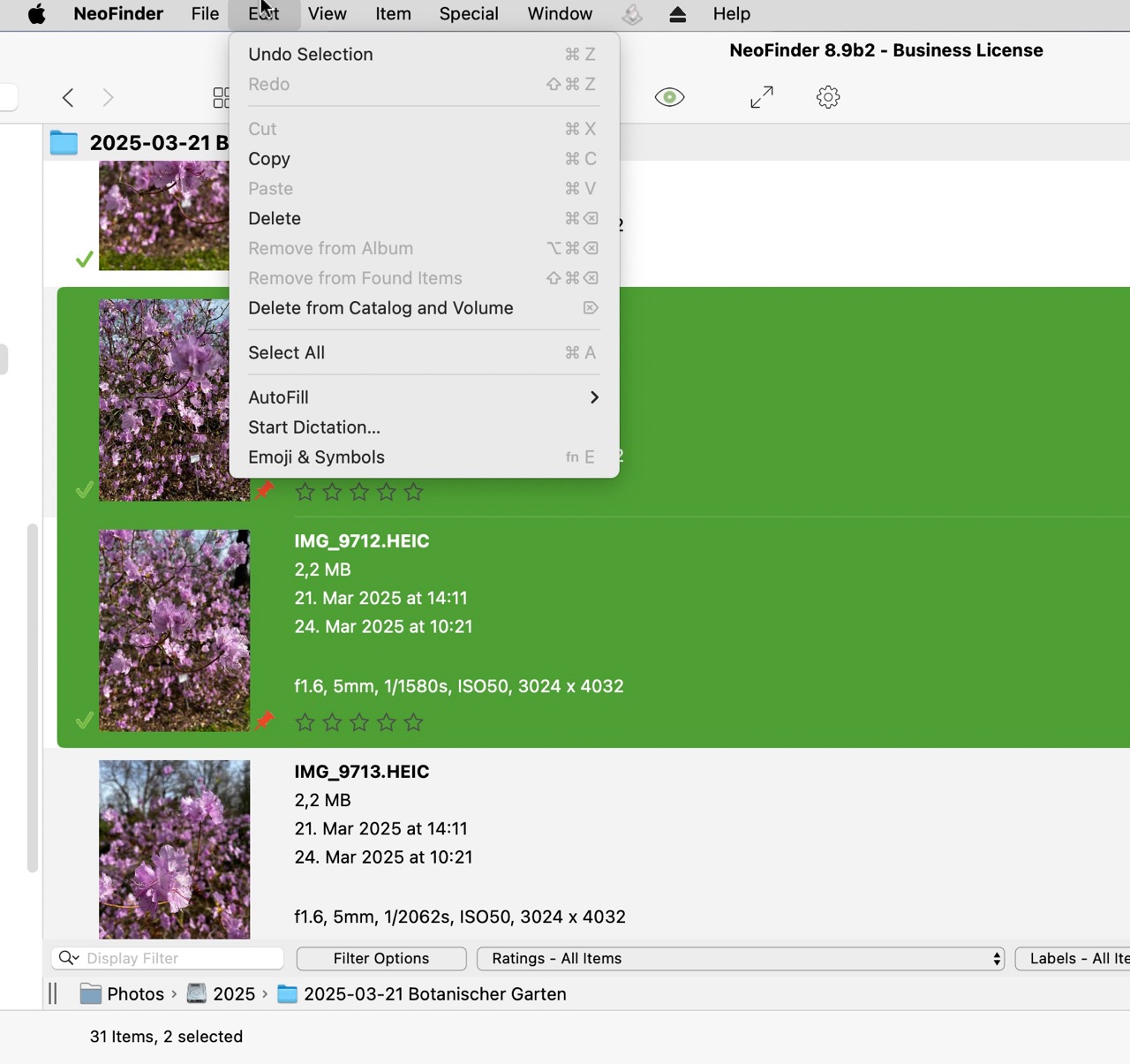
- undo selection in all five view styles.jpg (220.64 KiB) Viewed 144392 times
Sony MP4 metadata
Posted: Wed Jun 25, 2025 4:52 pm
by neo-admin
Many video cameras write metadata into strange places in the video files, and for NeoFinder 8.9, we have added the ability to read a very peculiar Sony camera information stored in a special XML record embedded in MP4 video files.
This contains information such as the camera make, lens name, and comments.
All helpful when searching and organizing your video assets!
Enjoy!
https://www.cdfinder.de/guide/22/neofin ... ideos.html
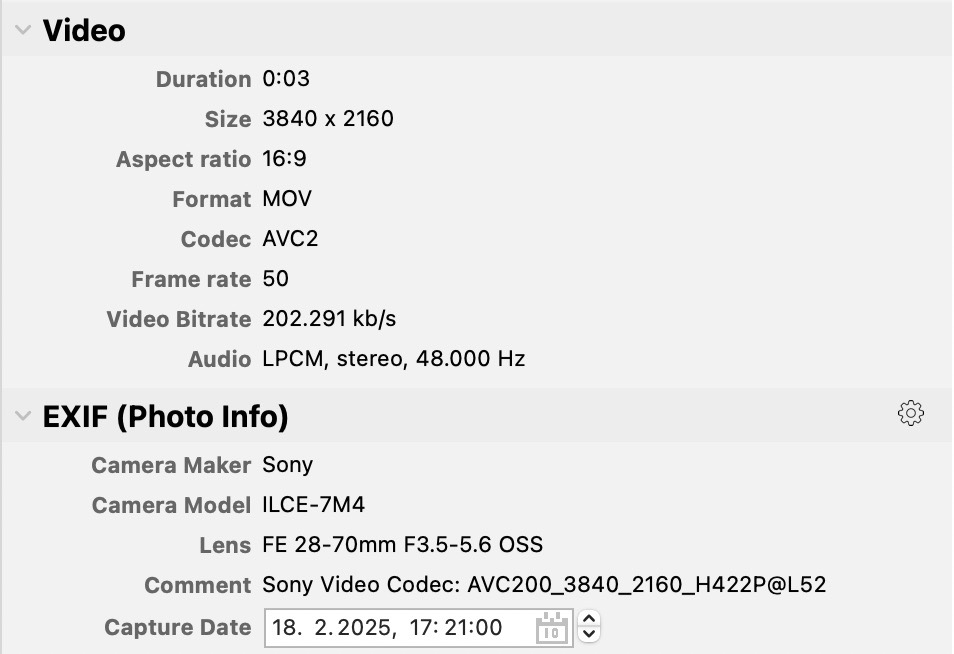
- Sonly XML MP4 Metadata.jpg (70.07 KiB) Viewed 141859 times
Convert WMA audio files!
Posted: Thu Jun 26, 2025 3:54 pm
by neo-admin
The integrated Audio Converter in NeoFinder 8.9 for #macOS can now convert WMA song files to other formats.
This adds to the already existing support for MP3, M4A, WAVE, WAV, AIF, AIFF, FLAC, CAF, and OGG formats.
Just give it a try!
https://www.cdfinder.de/music-library.html
https://www.cdfinder.de/guide/15/neofinder_music.html
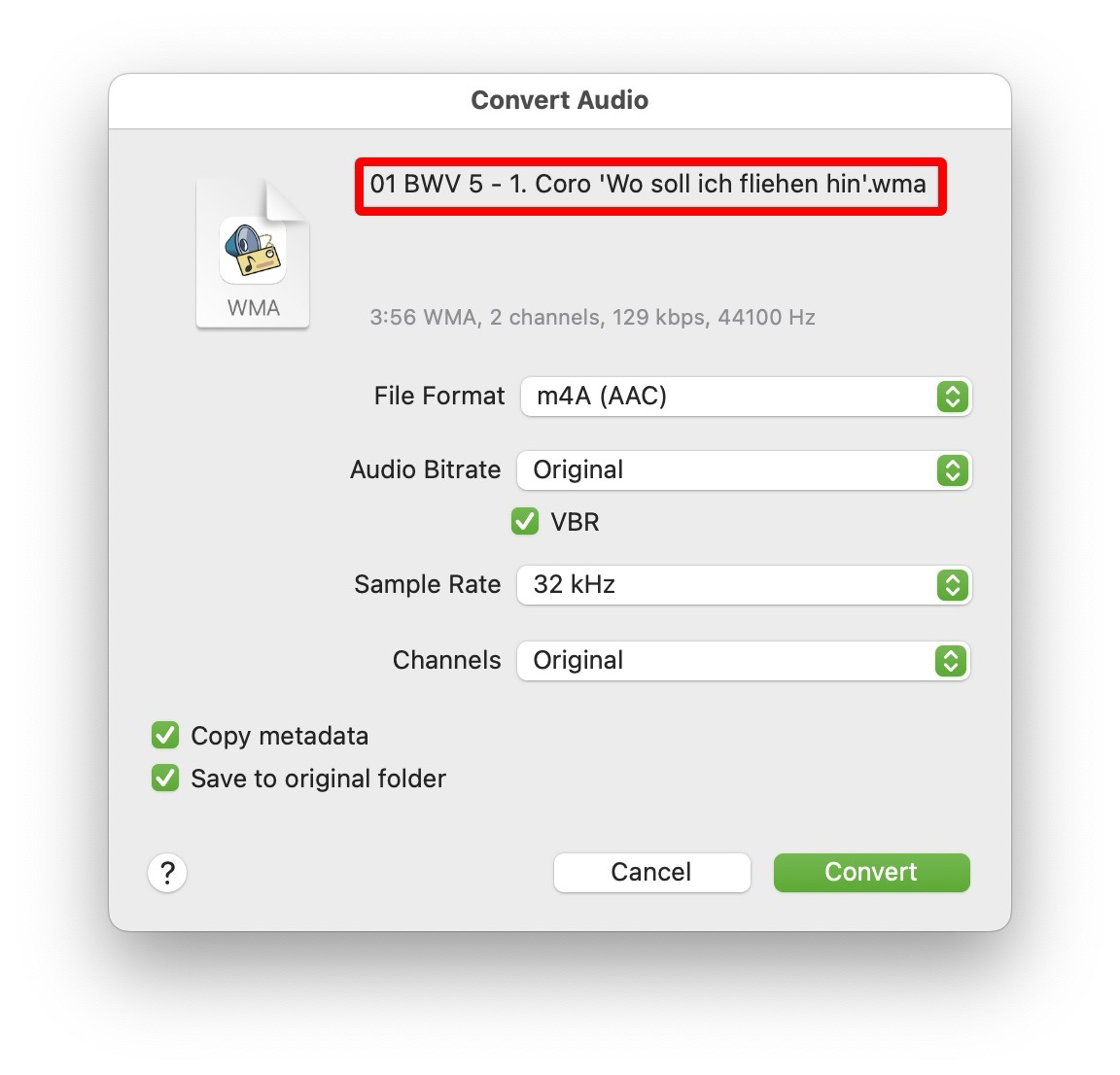
- Audio Converter WMA source format.jpg (118.51 KiB) Viewed 141344 times
Launch at Login!
Posted: Tue Jul 01, 2025 5:36 pm
by neo-admin
The global menu bar search tool in NeoFinder 8.9 is now launched at login by a more modern and hopefully more reliable system framework in macOS 13 and newer.
You will need to allow that the in the #macOS "System Settings", in the "Login Items & Extensions" section, in the "Allow in Background" list.
At least until #macOS 26 comes along, and has a different place for that.
 https://www.cdfinder.de/guide/5/5.4/quickfind_menu.html
https://www.cdfinder.de/guide/5/5.4/quickfind_menu.html
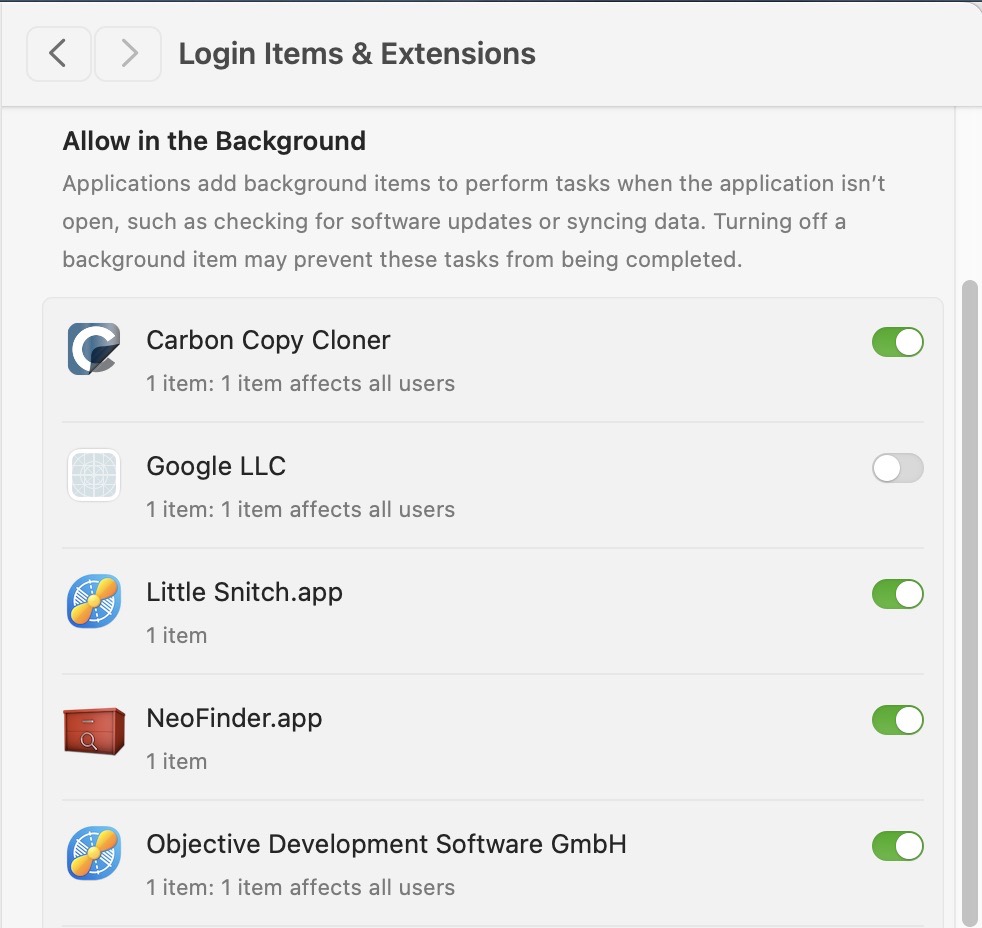
- QuickFind Menu Bar Login Item macOS Settings.jpg (112.68 KiB) Viewed 139979 times